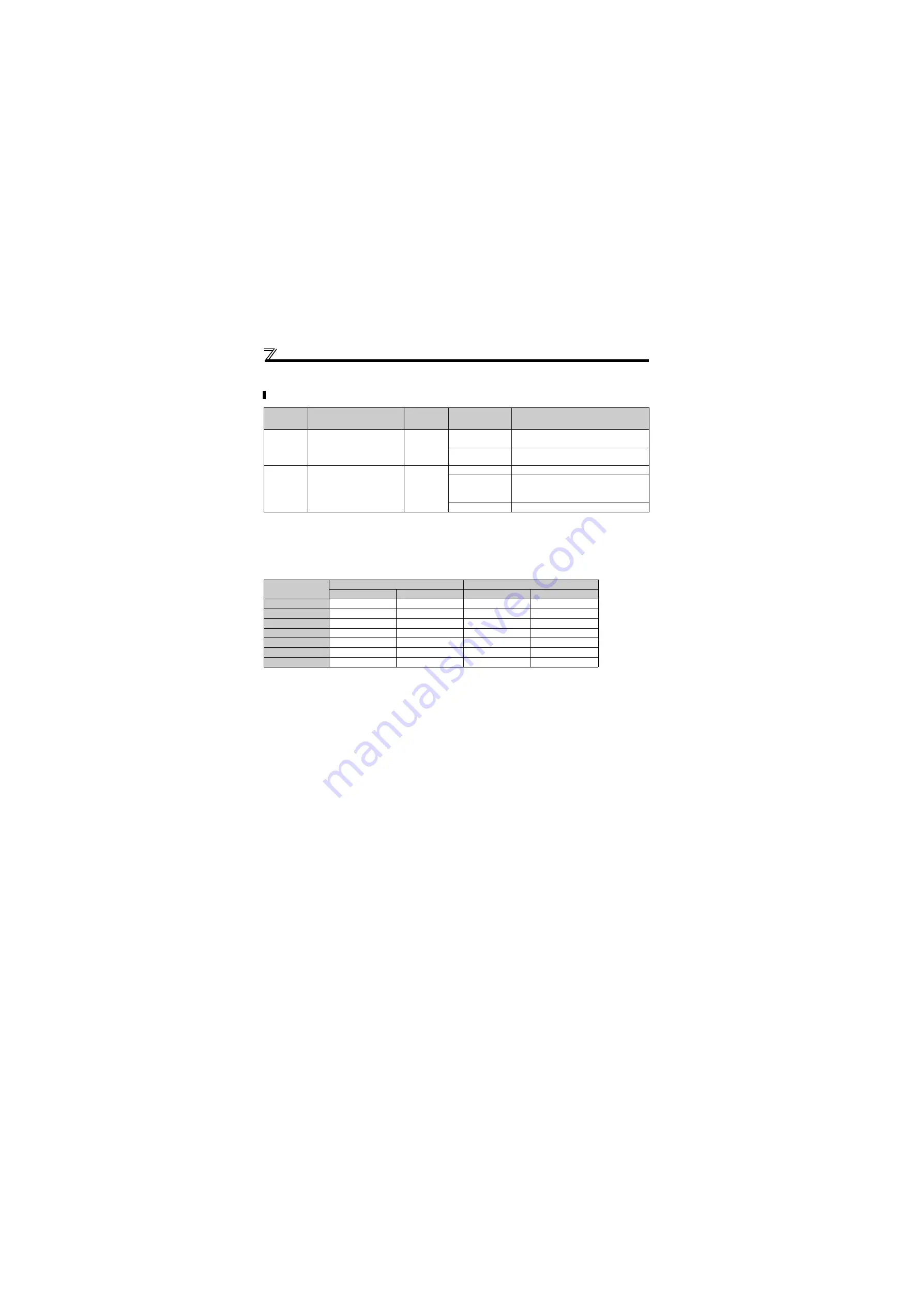
162
Misoperation prevention and parameter setting restriction
4.15.5 Password function (Pr. 296, Pr. 297)
This parameter can be set when
Pr. 160
Extended function display selection
= "0".
When
Pr. 296
= "9999" (no password lock), set
Pr. 160
= "0" to enable the setting of this parameter. When
Pr. 296
"9999" (with password lock),
Pr. 297
is
always available for setting regardless of
Pr. 160
setting.
"0 or 9999" can be set to
Pr. 297
at any time although the setting is invalid (the displayed value does not change).
(1) Parameter reading/writing restriction level (
Pr. 296
)
Level of reading/writing restriction by PU/NET mode operation command can be selected by
Pr. 296
.
If the parameter reading is restricted by the
Pr. 160
setting, those parameters are unavailable for reading even when "
" is indicated.
If the parameter writing is restricted by the
Pr. 77
setting, those parameters are unavailable for writing even when "
" is indicated.
Parameter access from unit where parameter is written in PU operation mode (initially set to operation panel, parameter unit) is restricted. (
for PU mode operation command source selection.)
Parameter access in NET operation mode with RS-485 communication is restricted.
Registering a 4-digit password can restrict parameter reading/writing.
Parameter
Number
Name
Initial Value
Setting Range
Description
296
Password lock level
9999
1 to 6, 101 to 106
Select restriction level of parameter reading/
writing when a password is registered.
9999
No password lock
297
Password lock/unlock
9999
1000 to 9998
Register a 4-digit password
(0 to 5)
Displays password unlock error count. (Reading
only)
(Valid when
Pr. 296
= "101" to "106")
(9999)
No password lock (Reading only)
Pr. 296
Setting
PU Mode Operation Command
NET Mode Operation Command
Read
Write
Read
Write
9999
1, 101
2, 102
3, 103
4, 104
5, 105
6, 106
: enabled,
: restricted
Содержание FR-D720-0.2K-G
Страница 45: ...34 MEMO ...
Страница 293: ...290 MEMO ...
Страница 294: ...291 APPENDIX This chapter provides the APPENDIX of this product Always read the instructions before using the equipment ...
















































