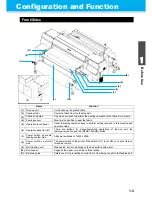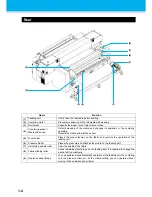Configuration and Function
1-7
1
Be
fore Use
3
4
5
6
Operation Panel (Front surface of media feeding system)
Name
Function
(1)
[RESET ALARM] button
When this button lights in red, the machine is in the warning status
because of problem of some kind. To release the error status, first
return the [Emergency] button (button 2) to the original status and
then press this button.
(2)
[Emergency] button
Immediately stop this machine under operation.
(3)
[TAKE-UP MANUAL] lever
The rotating direction of the take-up motor changes depending on
the lever direction.
(4)
[TAKE-UP AUTOMATIC] lever
Determines the media rotating direction of the take-up device when
you set BELT ON in the AUTOMATIC mode. Rotate this to the left or
the right depending on the media rotating direction.
1
2
3
4
Содержание TEXTILE JET TX1800B
Страница 1: ...MIMAKI ENGINEERING CO LTD URL http www mimaki co jp D202080 14 ...
Страница 13: ...xii 1 2 3 4 5 6 How to Read This Operation Manual ...
Страница 14: ...xiii ...
Страница 40: ...1 26 ...
Страница 80: ...2 40 ...
Страница 195: ...When power of adhesive weakened 5 29 1 2 3 4 5 Troubleshooting 11 Switch to the BELT OFF to stop the belt ...
Страница 196: ...5 30 ...
Страница 205: ...Function Flowchart 6 9 1 2 3 4 Appendix 6 To P 6 10 To P 6 14 To P 6 20 ...
Страница 217: ...Function Flowchart 6 21 1 2 3 4 Appendix 6 M i s t F a n R e s e t e n t M i s t F a n S e t L i m i t ON 0 to 30000m ...
Страница 220: ...6 24 ...
Страница 221: ...D202080 14 29122011 ...
Страница 222: ...NH FW 2 0 MIMAKI ENGINEERING CO LTD 2011 ...