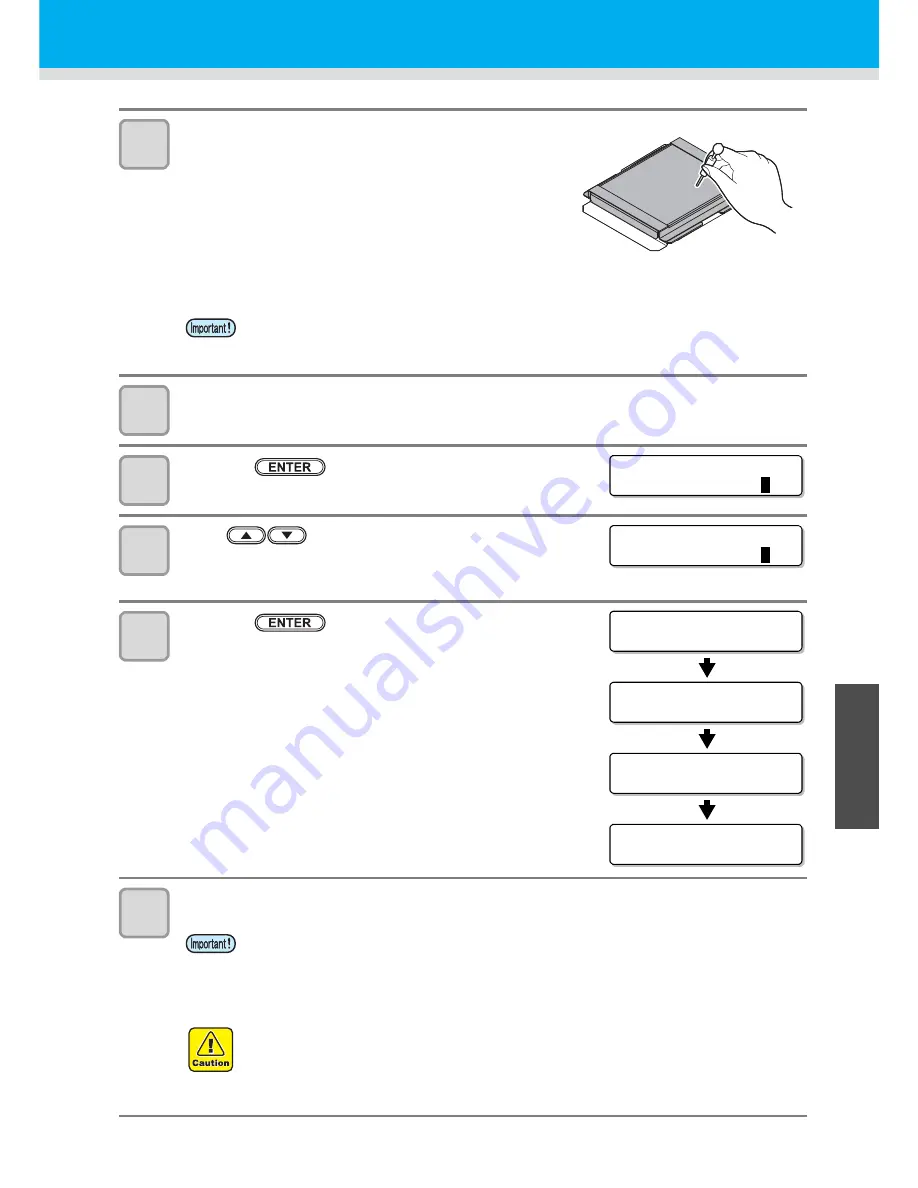
Maintaining the Capping Station
4-15
1
2
3
4
Maintenance
6
17
Moisturize the maintenance cloth set on the noz-
zle cleaning tool with maintenance cleaning liq-
uid.
• Absorb maintenance cleaning liquid in a dropper and drop it
on the maintenance cloth set on the nozzle cleaning tool.
• Drop 3cc and more of maintenance cleaning liquid in order
to moisturize the maintenance cloth enough.
• For all nozzle cleaning tools (A line, B line and C line),
moisturize the maintenance cloth with maintenance clean-
ing liquid.
18
Close the maintenance cover R.
19
Press the
key.
20
Press
to set the leaving time.
•
Set Value
: 1 to 30 min (by the unit of 1 min)
• Recommended time to leave is 10 min.
21
Press the
key.
• The screen on the right is displayed for the time set in Step 20.
• When the leaving time has passed, wiping is performed.
• If wiping is completed, the message prompting you to
remove the cleaning tool.
• During the right screen being displayed, a buzzer sound
beeps continuously to prevent you from not taking the
cleaning tool out.
22
Open the maintenance cover R and remove the nozzle cleaning tool.
• Check that the maintenance cloth is fully moisturized.
If you perform maintenance using a dry maintenance cloth, it may damage the nozzle sur-
face.
• After raising the nozzle cleaning tool from the cap, and by putting it on the waste cloth at
once, remove it paying attention not to drop maintenance cleaning liquid from the nozzle
cleaning tool.
• Ink has been mixed in cleaning liquid. If dropped cleaning liquid adheres to the floor or the
machine, the color may not be removed.
• When the message “Remove cleaning tool” is displayed on the screen, remove the nozzle
cleaning tool at once. If you leave the nozzle cleaning tool on the cap for a long time, there
is the danger that the cap will be firmly fixed on the tool. In addition, if the status that the
head is left without being capped continues, the nozzle gets dry and it may cause charging
defect.
N o z z l e C l e a n i n g 2
Wa i t T i me r
= 1
0
m i n
N o z z l e C l e a n i n g 2
Wa i t T i me r
= 1
1
m i n
P l e a s e Wa i t
* * * * * * * * * - - - - - - - - - - -
Wa i t i n g
0 0 : 0 1 : 5 9
* * Wi p i n g * *
R emo v e C l e a n i n g T o o l
C omp l e t e d
: e n t
Содержание TEXTILE JET TX1800B
Страница 1: ...MIMAKI ENGINEERING CO LTD URL http www mimaki co jp D202080 14 ...
Страница 13: ...xii 1 2 3 4 5 6 How to Read This Operation Manual ...
Страница 14: ...xiii ...
Страница 40: ...1 26 ...
Страница 80: ...2 40 ...
Страница 195: ...When power of adhesive weakened 5 29 1 2 3 4 5 Troubleshooting 11 Switch to the BELT OFF to stop the belt ...
Страница 196: ...5 30 ...
Страница 205: ...Function Flowchart 6 9 1 2 3 4 Appendix 6 To P 6 10 To P 6 14 To P 6 20 ...
Страница 217: ...Function Flowchart 6 21 1 2 3 4 Appendix 6 M i s t F a n R e s e t e n t M i s t F a n S e t L i m i t ON 0 to 30000m ...
Страница 220: ...6 24 ...
Страница 221: ...D202080 14 29122011 ...
Страница 222: ...NH FW 2 0 MIMAKI ENGINEERING CO LTD 2011 ...






























