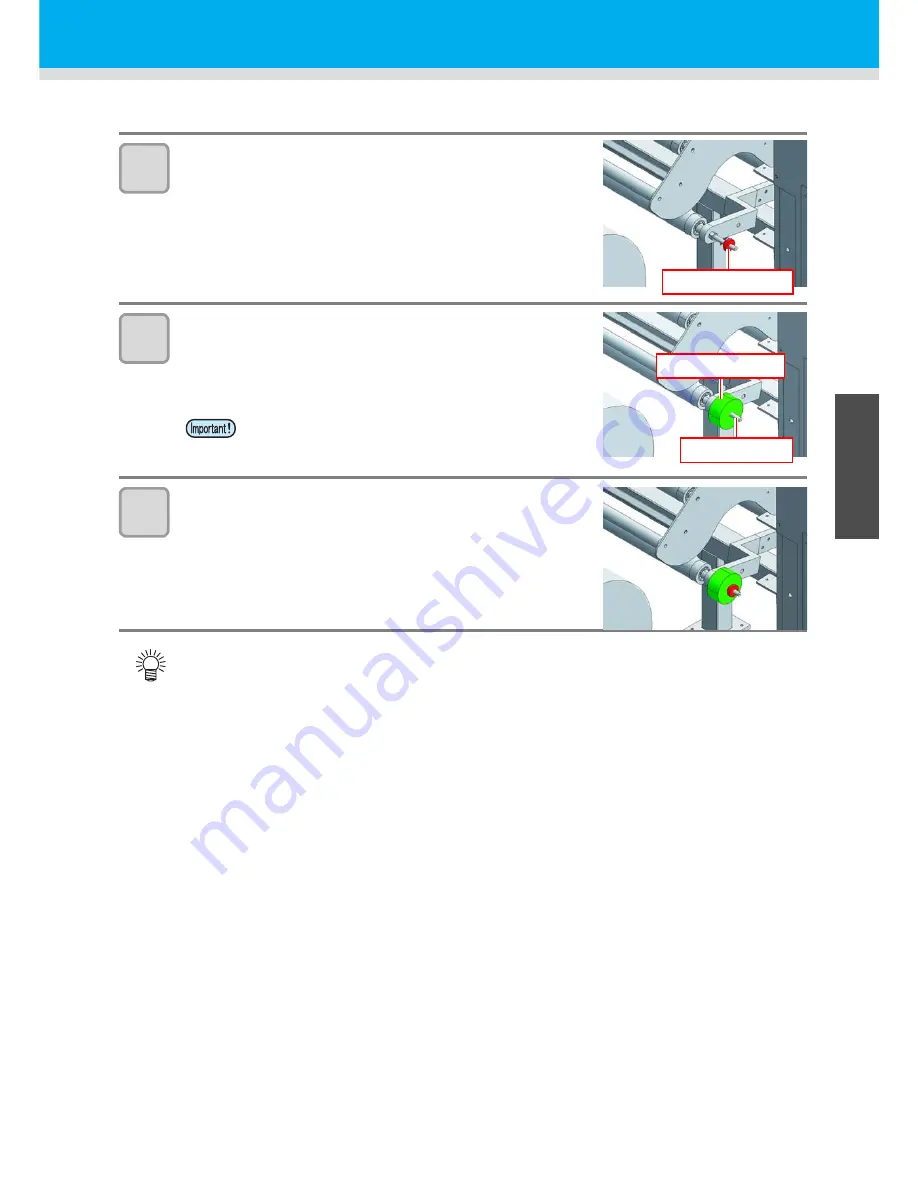
Setting a Media
2-17
1
2
Basic Operation
s
4
5
6
Method for attaching counter weight
1
Remove the weight fixing screw.
2
Insert the attached counter weight into the weight
shaft of the floating tension bar.
• This machine provides one counter weight each for 2000g, 1300g,
600g, 300g and 100g.
3
Attach the weight fixing screw.
• Be sure to attach the weight fixing screw so that the attached
counter weight may not fall.
• Be sure to attach the counter weights of the same
weight both for right and left. If the weights are
different, feeding defect may occur.
• After attaching the counter weight, perform test print to check that the tension is suitable for the
media.
Weight fixing screw
Weight shaft
Counter weight
Содержание TEXTILE JET TX1800B
Страница 1: ...MIMAKI ENGINEERING CO LTD URL http www mimaki co jp D202080 14 ...
Страница 13: ...xii 1 2 3 4 5 6 How to Read This Operation Manual ...
Страница 14: ...xiii ...
Страница 40: ...1 26 ...
Страница 80: ...2 40 ...
Страница 195: ...When power of adhesive weakened 5 29 1 2 3 4 5 Troubleshooting 11 Switch to the BELT OFF to stop the belt ...
Страница 196: ...5 30 ...
Страница 205: ...Function Flowchart 6 9 1 2 3 4 Appendix 6 To P 6 10 To P 6 14 To P 6 20 ...
Страница 217: ...Function Flowchart 6 21 1 2 3 4 Appendix 6 M i s t F a n R e s e t e n t M i s t F a n S e t L i m i t ON 0 to 30000m ...
Страница 220: ...6 24 ...
Страница 221: ...D202080 14 29122011 ...
Страница 222: ...NH FW 2 0 MIMAKI ENGINEERING CO LTD 2011 ...
































