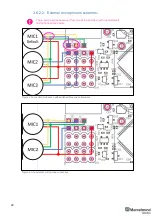14
Architecture comparison
Non-Inverse Architecture
(NIA)
Inverse Architecture (IA)
Typical use cases
‐
1-4 autonomous robots/drones. Supported up to 250
beacons
‐
When mobile beacon shall be installed on a noisy vehicle,
but stationary beacons are in quieter places
‐
Many mobile users (people, robots, VR). Supported up to 250 beacons
‐
When mobile beacons are in quieter places
Not recommended
‐
In applications, where emitting ultrasound of mobile
beacon is undesirable
‐
For drones, because mobile beacon is receiving ultrasound. The range may be
limited to just 2-5m. Special HW solutions and future SW releases will allow to
overcome the limitation
Precision
‐
±
2cm or better:
https://www.youtube.com/watch?v=YAU-WXz26YY
‐
±
2cm or better: https://www.youtube.com/watch?v=OXetXiDyAZI
Location update
rate
‐
Directly depends on the number of mobile beacons (n) as
1/n
–
TDMA approach
‐
Slightly depends on the radio protocol, if low speed
profile (38kbps, etc.)
‐
Depends on the sizes of submaps. Larger submap
–
lower
update rate
‐
IMU fusion is HW and SW supported
‐
Does not directly depend on the number of mobile beacons
‐
Slightly depends on the radio protocol (the same as NIA)
‐
Depends on the sizes of submaps (the same as NIA)
‐
IMU fusion is HW-supported. SW support is coming
Ultrasonic range
‐
Up to 30m in real life and up to 50m in lab conditions within a submap, i.e. stationary beacons shall be placed every 30m or closer
‐
Can cover as large territory as you wish using submaps
Map building
‐
Can build a submap automatically, if HW v4.9 beacons
are used. Mini-beacons cannot build the map, because
they are TX-only
‐
Manual entry of stationary beacons
’
location or distances between them is
required for Beacons HW v4.9, because they work on different ultrasonic
frequencies
‐
Super-beacons v6.0 allow automatic building of submaps (like in in NIA)
Содержание Mini-RX
Страница 1: ...Marvelmind Indoor Navigation System Operating manual v2020_12_14 www marvelmind com ...
Страница 16: ...16 HW v4 9 beacon with Mini TX size comparison Beacon Industrial RX Beacon Industrial Super ...
Страница 30: ...30 Figure 6 Two external microphone connection ...
Страница 34: ...34 Figure 9 One external microphone soldering Figure 10 Two external microphones soldering ...
Страница 36: ...36 Figure 13 Two external microphones final view Figure 14 Two external microphones final view ...
Страница 60: ...60 Help video https www youtube com watch v NHUnCtJIYXc ...
Страница 69: ...69 The system is now fully operational ...
Страница 97: ...97 The system is now fully operational ...
Страница 106: ...106 The system is now fully operational ...
Страница 115: ...115 The system is now fully operational ...
Страница 136: ...136 Advanced settings TBD Enabling will allow direction along with location TBD TBD TBD ...
Страница 171: ...171 Floor 5 is enabled Floor 4 is enabled ...
Страница 175: ...175 Z X ...
Страница 190: ...190 Choose color and press OK Color applied Now background matches floorplan ...
Страница 192: ...192 Choose any color which suits you and press OK Now the hedgehog and its tracking path will be colored ...
Страница 196: ...196 7 18 IMU axis positioning Super Beacon IMU axis positions HW v4 9 IMU axis positions ...
Страница 197: ...197 Mini TX IMU axis positions Mini RX beacon IMU axis positions ...
Страница 201: ...201 Real time player turned on ...
Страница 204: ...204 8 1 Super beacon external interface pinout top view ...
Страница 205: ...205 8 2 Beacon HW v4 9 external interface 4x4 pinout top view ...
Страница 206: ...206 8 3 Modem HW v4 9 external interface pinout top view ...
Страница 225: ...225 How to change modes Choose hedge Go to Ultrasound TDMA mode Left mouse button click to change ...
Страница 240: ...240 Right mouse button on it Set movement path Shift Left mouse click to add point ...
Страница 241: ...241 Shift Left mouse click on point to remove that point Click on Upload path to send it to robot Path loaded ...
Страница 250: ...250 Contacts For additional support please send your questions to info marvelmind com ...