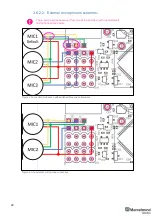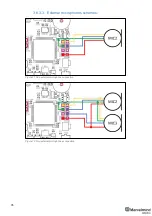40
Do not disassemble the Industrial beacons. Otherwise, warranty will be lost
-
RX-only beacon
– can receive ultrasonic, but can’t
transmit it
-
Electronics is IP67 protected
-
Special IP67-membrane for ultrasonic sensor
-
External antenna with SMA connector for extended radio
range
-
Corresponding IP67 connectors (male part) included
-
No battery inside by default
– external power bank or
external power supply (+12V 0r +5V). But, optional
variant with internal battery is possible
-
Two IP67 external connectors:
-
RS485 modification pinouts
(After Sep.2019)
-
RS485 modification pinouts
(Before Sep.2019)
-
CAN modification pinouts
-
Extended working temperature range from -40°C to +50°C (not tested, provided by design)
– only for
the version without battery
-
Embedded reset switch and DFU switch
– magnetic control
-
Supports wide range of ultrasonic frequencies: 19/25/31/37/45kHz
-
Most of all designed to work together with
Industrial-TX and Industrial-RX beacons (radio bands must match)
-
Optional external
Содержание Mini-RX
Страница 1: ...Marvelmind Indoor Navigation System Operating manual v2020_12_14 www marvelmind com ...
Страница 16: ...16 HW v4 9 beacon with Mini TX size comparison Beacon Industrial RX Beacon Industrial Super ...
Страница 30: ...30 Figure 6 Two external microphone connection ...
Страница 34: ...34 Figure 9 One external microphone soldering Figure 10 Two external microphones soldering ...
Страница 36: ...36 Figure 13 Two external microphones final view Figure 14 Two external microphones final view ...
Страница 60: ...60 Help video https www youtube com watch v NHUnCtJIYXc ...
Страница 69: ...69 The system is now fully operational ...
Страница 97: ...97 The system is now fully operational ...
Страница 106: ...106 The system is now fully operational ...
Страница 115: ...115 The system is now fully operational ...
Страница 136: ...136 Advanced settings TBD Enabling will allow direction along with location TBD TBD TBD ...
Страница 171: ...171 Floor 5 is enabled Floor 4 is enabled ...
Страница 175: ...175 Z X ...
Страница 190: ...190 Choose color and press OK Color applied Now background matches floorplan ...
Страница 192: ...192 Choose any color which suits you and press OK Now the hedgehog and its tracking path will be colored ...
Страница 196: ...196 7 18 IMU axis positioning Super Beacon IMU axis positions HW v4 9 IMU axis positions ...
Страница 197: ...197 Mini TX IMU axis positions Mini RX beacon IMU axis positions ...
Страница 201: ...201 Real time player turned on ...
Страница 204: ...204 8 1 Super beacon external interface pinout top view ...
Страница 205: ...205 8 2 Beacon HW v4 9 external interface 4x4 pinout top view ...
Страница 206: ...206 8 3 Modem HW v4 9 external interface pinout top view ...
Страница 225: ...225 How to change modes Choose hedge Go to Ultrasound TDMA mode Left mouse button click to change ...
Страница 240: ...240 Right mouse button on it Set movement path Shift Left mouse click to add point ...
Страница 241: ...241 Shift Left mouse click on point to remove that point Click on Upload path to send it to robot Path loaded ...
Страница 250: ...250 Contacts For additional support please send your questions to info marvelmind com ...