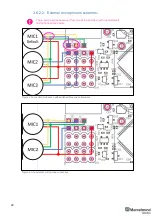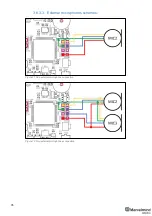21
3.5.
Different types of modems
Super-Modem
Super-Modem is a superior version of the Modem HW v4.9 and Modem HW v5.1 with
advanced capabilities.
-
Super-modem supports all the basic features of HW v4.9 Modem and can be connected over USB to
the Dashboard for system tuning and control
(Do not forget to power Super-Modem via Power
connector)
-
UDP streaming over Wi-Fi is supported. In the future remote control of the modem and the whole
system via TCP-IP will be supported too
-
Bluetooth (HW enabled, but not yet supported in SW)
-
>1000x more RAM and >1000x Flash memory than Modem HW v4.9
-
Full-size bendable antenna by default
-
Higher ingress protection - up to IP67 (optional)
-
Super-
Modem’s HW supports Super-Modem and Super-Super-Modem functionality for Multi-Modem
https://marvelmind.com/pics/marvelmind_presentation.pdf
-
Designed for outdoor and industrial applications
-
External bendable antennas with SMA connector for extended radio range included
-
Currently, supports license-free 915MHz ISM band (for example, US, Japan, Korea) and license-free
SRD band 868MHz (EU, Russia). Future 433MHz HW variants may come in some months, but no
firm schedule yet. You can place orders for 433MHz. When sufficient amount is collected, we will
produce the 433MHz version as well
-
Supports all types of beacons working in the 915MHz band (among them: Super-Beacons, all
Industrial beacons, Mini-RX, Beacons HW v4.9, Helmets, Badges, Jackets, Watches, etc.)
Fig.2: Super-
Modem’s contents of delivery
Содержание Mini-RX
Страница 1: ...Marvelmind Indoor Navigation System Operating manual v2020_12_14 www marvelmind com ...
Страница 16: ...16 HW v4 9 beacon with Mini TX size comparison Beacon Industrial RX Beacon Industrial Super ...
Страница 30: ...30 Figure 6 Two external microphone connection ...
Страница 34: ...34 Figure 9 One external microphone soldering Figure 10 Two external microphones soldering ...
Страница 36: ...36 Figure 13 Two external microphones final view Figure 14 Two external microphones final view ...
Страница 60: ...60 Help video https www youtube com watch v NHUnCtJIYXc ...
Страница 69: ...69 The system is now fully operational ...
Страница 97: ...97 The system is now fully operational ...
Страница 106: ...106 The system is now fully operational ...
Страница 115: ...115 The system is now fully operational ...
Страница 136: ...136 Advanced settings TBD Enabling will allow direction along with location TBD TBD TBD ...
Страница 171: ...171 Floor 5 is enabled Floor 4 is enabled ...
Страница 175: ...175 Z X ...
Страница 190: ...190 Choose color and press OK Color applied Now background matches floorplan ...
Страница 192: ...192 Choose any color which suits you and press OK Now the hedgehog and its tracking path will be colored ...
Страница 196: ...196 7 18 IMU axis positioning Super Beacon IMU axis positions HW v4 9 IMU axis positions ...
Страница 197: ...197 Mini TX IMU axis positions Mini RX beacon IMU axis positions ...
Страница 201: ...201 Real time player turned on ...
Страница 204: ...204 8 1 Super beacon external interface pinout top view ...
Страница 205: ...205 8 2 Beacon HW v4 9 external interface 4x4 pinout top view ...
Страница 206: ...206 8 3 Modem HW v4 9 external interface pinout top view ...
Страница 225: ...225 How to change modes Choose hedge Go to Ultrasound TDMA mode Left mouse button click to change ...
Страница 240: ...240 Right mouse button on it Set movement path Shift Left mouse click to add point ...
Страница 241: ...241 Shift Left mouse click on point to remove that point Click on Upload path to send it to robot Path loaded ...
Страница 250: ...250 Contacts For additional support please send your questions to info marvelmind com ...