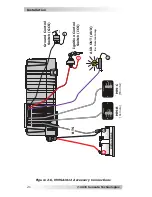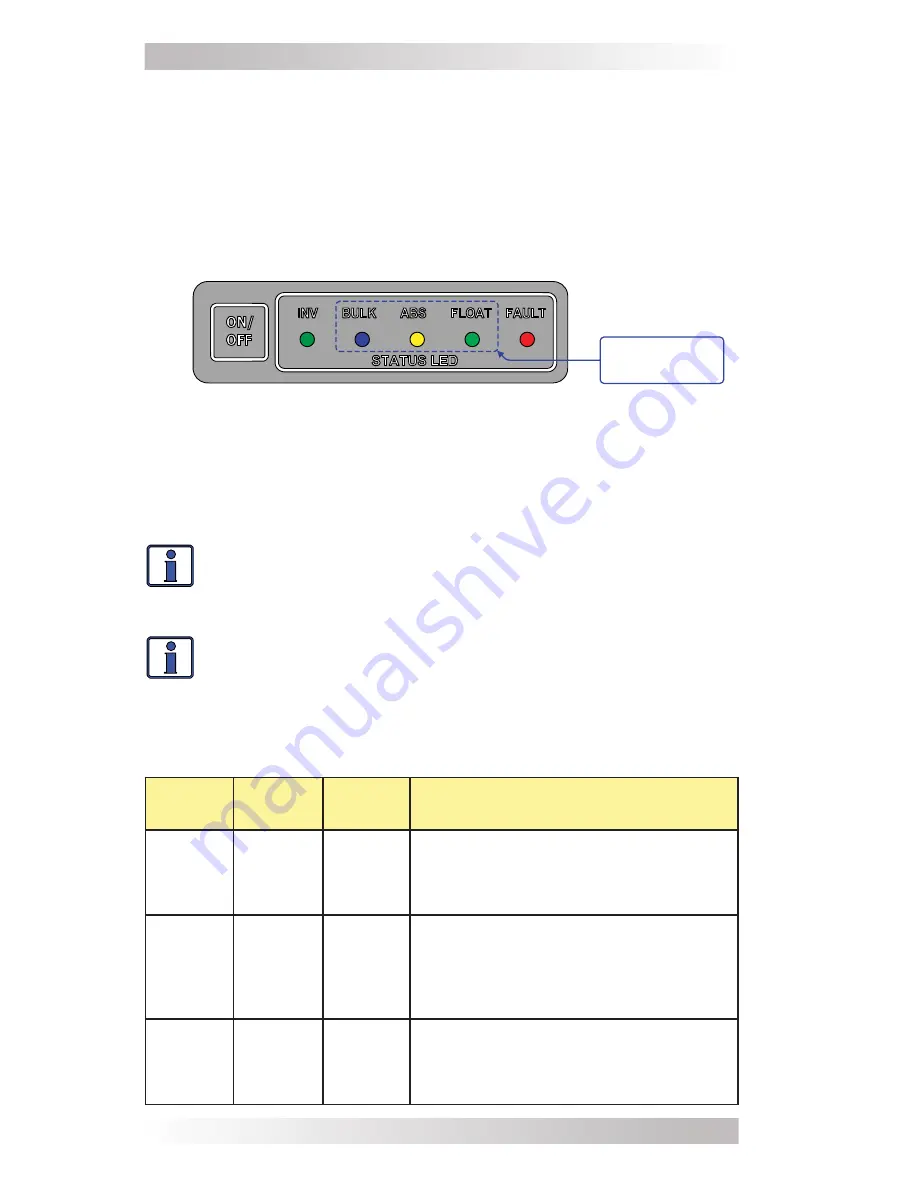
© 2015 Sensata Technologies
Operation
31
• INV LED blinks once per second
– The inverter is connected
to an external AC source (utility or generator power) and is
in Standby mode. The inverter is ready to turn on and supply
power to the loads if the external AC source is disconnected.
• INV LED blinks twice per second (double blink)
– The inverter
is in Search mode and is ready to supply AC power to the loads
connected to the inverter—when a load greate
r than 5 watts is
connected.
Figure 4-2, Charge Status Indicators
Charge Status
Indicators
Table 4-1, Charge Status LED Indicators
BULK
(blue)
ABSORB
(yellow)
FLOAT
(green)
Description
OFF
OFF
OFF
Charging Off
– No external AC source
is connected, there is a charger fault, or
the unit was placed in Charger Standby
using a connected remote.
ON
OFF
OFF
Bulk Charge Stage
– Charger is
delivering maximum current to the
batteries. Charger remains in bulk
charge until the absorb target voltage
1
is achieved.
Blink
(x1/sec)
3
OFF
OFF
Charger Back-off
(in Bulk Charge
mode) – Charger is in Charger Back-
off
2
, limiting charging current to the
battery.
Charge Status LED Indicators
– The at-a-glance charge LED’s
(Figure 4-2) provide information on the inverter’s status while in
Charge mode. Refer to Table 4-1 to identify the charger operation
using these LED’s (BULK – blue; ABSORB – yellow; FLOAT – green).
Info:
When one of the charge indicators is on, the external
AC power (utility power or generator) that is connected to
the inverter’s input is also passing through the inverter to
power the AC loads on the inverter’s output.
Info:
Whenever AC power (utility or generator) is present
at the inverter’s AC input and is within the AC input limits
(voltage and frequency), it connects and passes through
the inverter—whether the inverter is on or off.