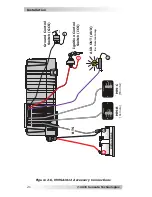© 2015 Sensata Technologies
Setup
25
Use DIP Switch Settings
(UP)
Use Remote Settings
(DOWN)
Switch 2: Ignition Control Switch (ICS)
In certain installations it may be desirable to automatically turn
on loads connected to the inverter (e.g., backup camera) when a
+12VDC signal is supplied to the ICS terminal (Figure 1-4, Item
12)—such as when turning on an ignition switch. The position of
the Ignition Control Switch (DIP Switch 2) determines if a +12VDC
signal connected to the ICS terminal causes the MMSA inverter to
automatically turn on—and the ON/OFF switch
on the inverter (and
remote control, if connected) to be disabled.
If DIP Switch 2 is UP (ignition control disabled), a +12VDC signal
connected to the ICS terminal is ignored and has no effect on turning
the inverter on on/off, and the inverter’s ON/OFF switch (and remote
control, if connected) can be used to turn the inverter on and off.
If this DIP switch is DOWN (ignition control enabled), the inverter
is forced on and cannot be turned off when a +12VDC signal is
connected to the ICS terminal; and is forced off and cannot be
turned on when the +12VDC signal is removed.
Switch 1: Use Inverter or Remote Settings
When a remote control is connected to the MMSA, DIP Switch 1
determines whether the MMSA uses the inverter’s (DIP) settings or
the connected remote’s settings to set up and/or control the MMSA’s
operation.
If DIP Switch 1 is UP, the inverter runs on the DIP switch settings
(See Table 4-3). If DIP Switch 1 is UP and a remote is connected, the
inverter continues running on the DIP switch settings and ignores
the remote settings—except for any settings not determined by any
of the DIP switches.
When DIP Switch 1 is DOWN and a remote control is connected to
the MMSA, the settings from the remote are used instead of the DIP
switch settings.
Note:
The inverter continues to use the remote
settings even if the remote is then disconnected—until power to the
inverter is cycled, or DIP Switch 1 is set UP.
Info:
If DIP Switch 1 is DOWN and a remote control is not
connected or detected, the DIP switch settings will be used
instead.
Info:
If a remote is connected and DIP Switch 1 is in
the DOWN position, the settings from the remote control
override all DIP switch settings except for Switches 2, 3,
and 10—which are still active with a remote connected.