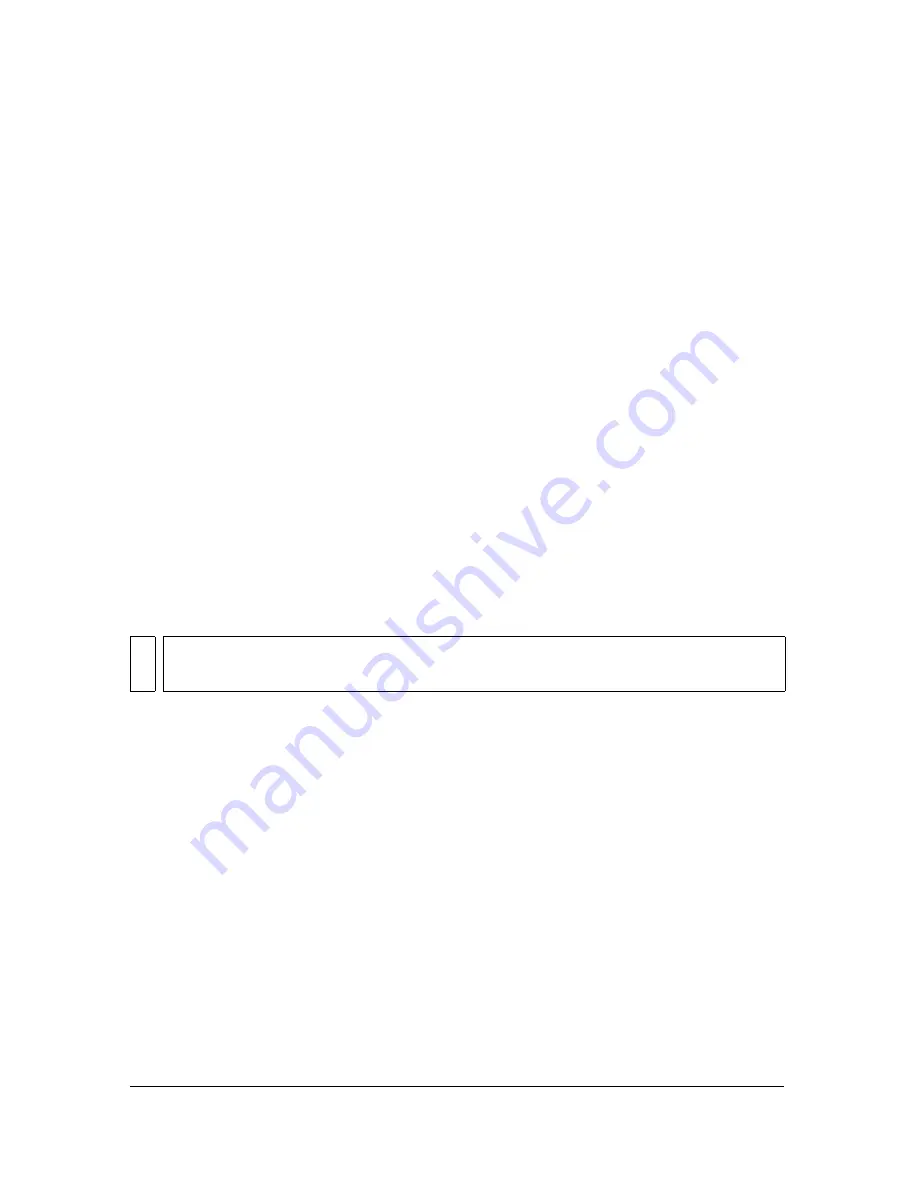
290
Working with Video
To update an embedded video clip after editing it in an external editor:
1.
Select the video clip in the Library panel.
2.
In the options menu in the upper right corner of the Library panel, select Properties.
3.
Click Update in the Embedded Video Properties dialog box.
The embedded video clip is updated with the edited file. The compression settings you
selected when you first imported the video are reapplied to the updated clip.
Importing linked QuickTime video files
If you are importing a QuickTime video clip, you can link to the video from the Flash file,
rather than embed the video. A linked QuickTime video imported into Flash does not
become part of the Flash file. Instead, Flash maintains a pointer to the source file.
If you link to a QuickTime video, you must publish the SWF file as a QuickTime video. You
cannot display a linked QuickTime clip in SWF format. The QuickTime file contains a Flash
track, but the linked video clip remains in QuickTime format.
For more information on publishing your Flash file as a QuickTime video, see
“Specifying
publish settings for QuickTime videos” on page 476
.
You can scale, rotate, and animate a linked QuickTime video in Flash. However, you cannot
tween linked QuickTime video content in Flash.
To import a QuickTime video as a linked file:
1.
Do one of the following:
■
To link the video clip directly to the current Flash document, select File > Import >
Import to Stage.
■
To link the video clip to the library for the current Flash document, select File >
Import > Import to Library.
2.
In the Import Video wizard, select Link to External Video File, and click Next.
NO
TE
The QuickTime Player does not support Flash Player files greater than version 5. For
more information, see
“Specifying publish settings for QuickTime videos” on page 476
.
Содержание FLASH 8-FLASH
Страница 1: ...Using Flash ...
Страница 12: ...12 Contents ...
Страница 110: ...110 Using Symbols Instances and Library Assets ...
Страница 128: ...128 Working with Color Strokes and Fills ...
Страница 156: ...156 Drawing ...
Страница 190: ...190 Working with Text ...
Страница 224: ...224 Working with Graphic Objects ...
Страница 270: ...270 Creating Motion ...
Страница 310: ...310 Working with Video ...
Страница 362: ...362 Working with Screens Flash Professional Only ...
Страница 386: ...386 Creating Multilanguage Text ...
Страница 454: ...454 Data Integration Flash Professional Only ...
Страница 500: ...500 Publishing ...
Страница 534: ...534 Creating Accessible Content ...






























