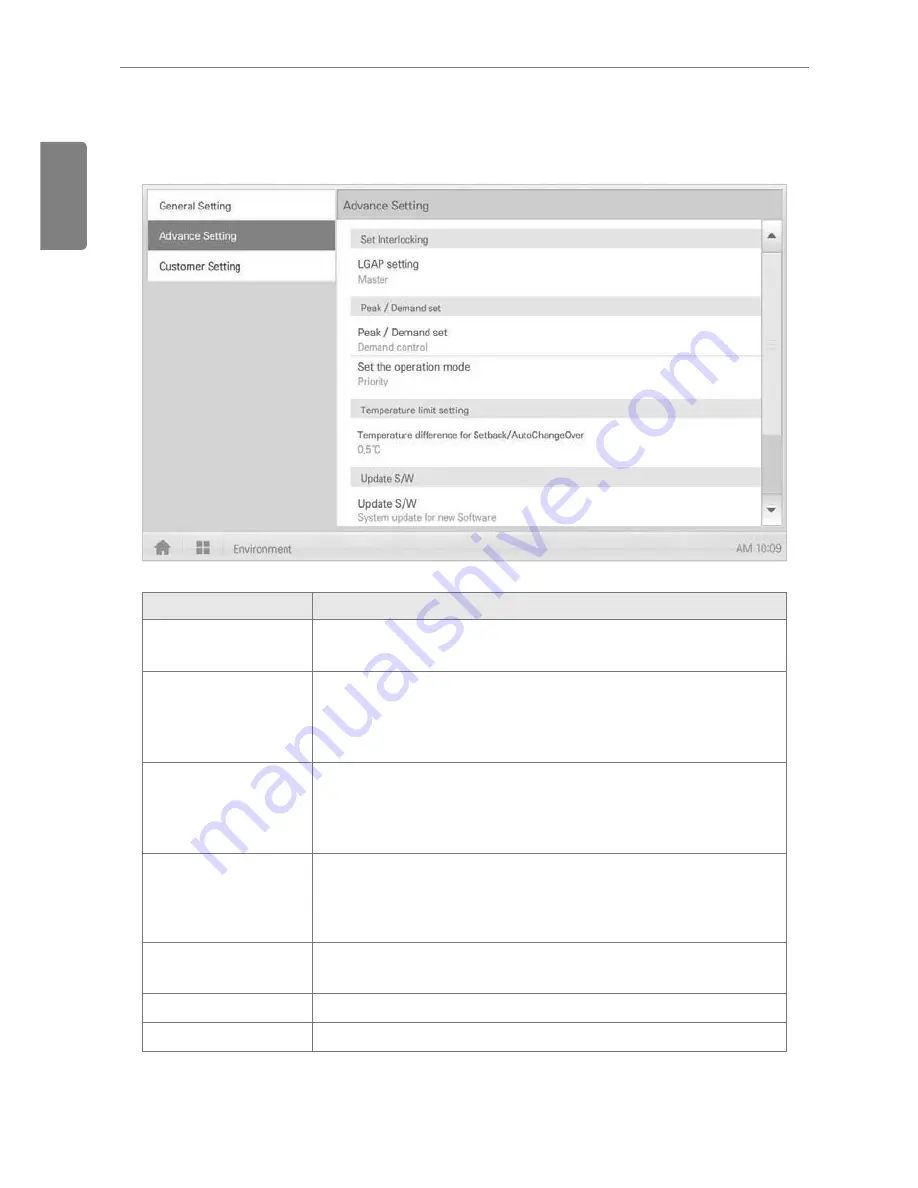
86
ENGLISH
Using the Program
Advance Setting
The following explains how to configure the functions necessary for device operation.
Item
Description
LGAP setting
y
Master
: ACP BACnet must be set to only master.
y
Slave
: Not used.
Peak/Demand set
y
Peak Control
: You can use the peak control feature in the auto
logic menu.
y
Demand Control
: You can use the demand control feature in
the auto logic menu.
Set the operation
mode
y
Priority Control
: In
Peak/Demand Control
menu, control the
devices based on the priority of the group.
y
Outdoor Unit Capacity Control
: In the
Peak/Demand
Control
menu, control the outdoor capacity rate per unit.
Temperature
difference
for Setback/
AutoChangeOver
[+]
/
[-]
button to select the temperature gap.
Update S/W
y
Software upgrade using a USB memory stick.
y
Complete upgrade and restart the system.
DB backup
Backup the DB onto a USB memory stick.
Recovery DB
Use the DB stored on the USB memory stick to restore the system.
Содержание ACP BACnet
Страница 2: ......
Страница 4: ...ii ENGLISH Explanatory Notes ...
Страница 6: ...ENGLISH MEMO ...
Страница 10: ...ENGLISH MEMO ...
Страница 12: ...ENGLISH MEMO ...
Страница 22: ...ENGLISH MEMO ...
Страница 135: ...123 ENGLISH Installing ACP BACnet E may be changed ...
Страница 144: ...ENGLISH MEMO ...
Страница 156: ...144 ENGLISH Functional Specifications ACP BACnet ...
Страница 220: ......
















































