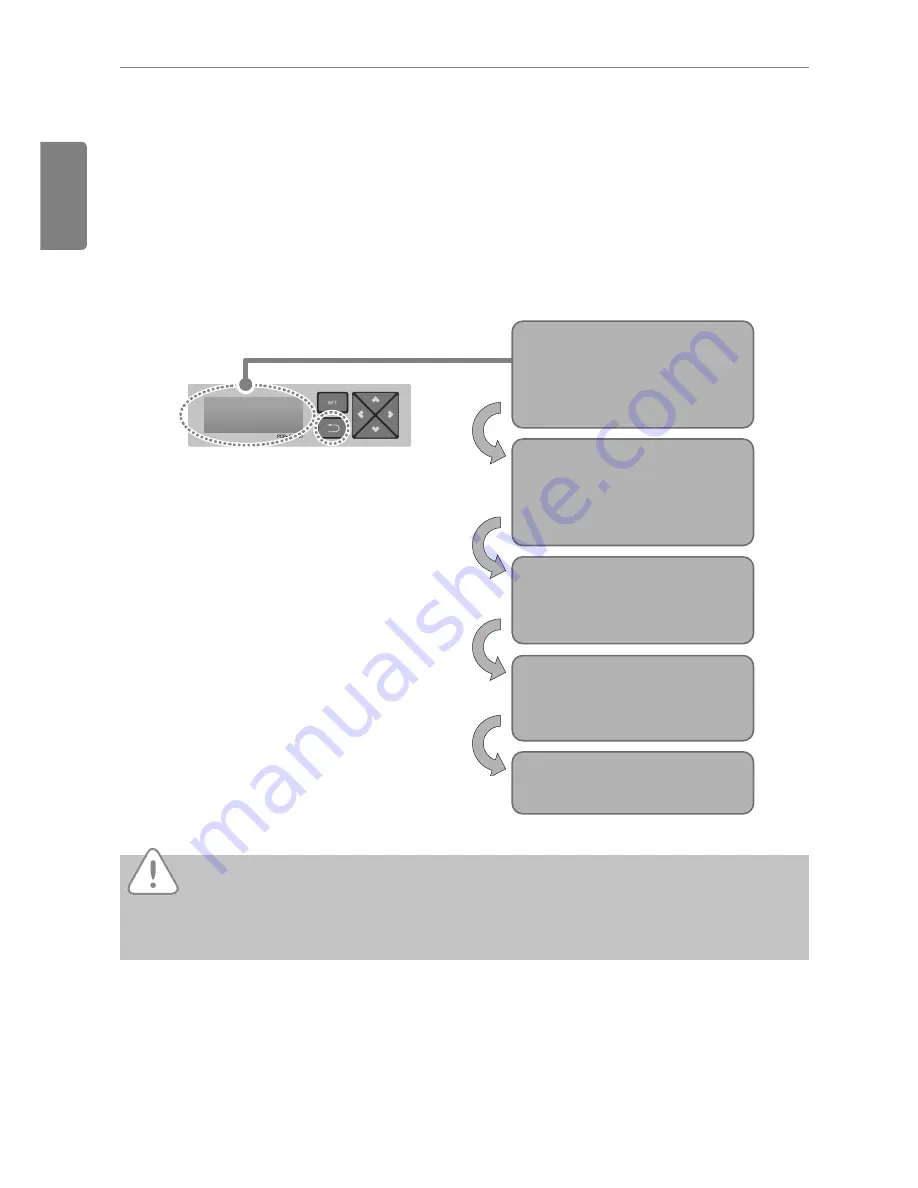
128
ENGLISH
Installing ACP BACnet
2.
Insert USB memory or SD card into the ACP BACnet. (Refer to software update and data
backup)
3.
Press
[SET]
button of the ACP BACnet.
4.
Select
[Function]
menu, and press
[SET]
button.
5.
Select
[DB recover]
menu, and press
[SET]
button again.
6.
Select
[USB]
or
[SD card]
, and press
[SET]
button.
7.
Remove USB memory after completing the data recovery.
ACP BACnet is automatically restarted for data recovery.
Caution
Before data recovery is completed, turning off the power of the ACP BACnet or removing USB
memory or SD card may cause severe disorder of the ACP BACnet.
Network Info
Contents
Function
Register FD
>
[DB recover]
USB
SD card
>
[Function]
S/W update
DB back up
DB recover
>
[Completed]
Remove USB
or SD card
[Completed]
Auto Restart
6(7
؟ટպ
6(7
؟ટպ
6(7
؟ટպ
%$&1(7Ѱ ࢢݤ
Click
SET
button
Click
SET
button
Click
SET
button
Automatic restart
of ACP BACnet
Содержание ACP BACnet
Страница 2: ......
Страница 4: ...ii ENGLISH Explanatory Notes ...
Страница 6: ...ENGLISH MEMO ...
Страница 10: ...ENGLISH MEMO ...
Страница 12: ...ENGLISH MEMO ...
Страница 22: ...ENGLISH MEMO ...
Страница 135: ...123 ENGLISH Installing ACP BACnet E may be changed ...
Страница 144: ...ENGLISH MEMO ...
Страница 156: ...144 ENGLISH Functional Specifications ACP BACnet ...
Страница 220: ......






























