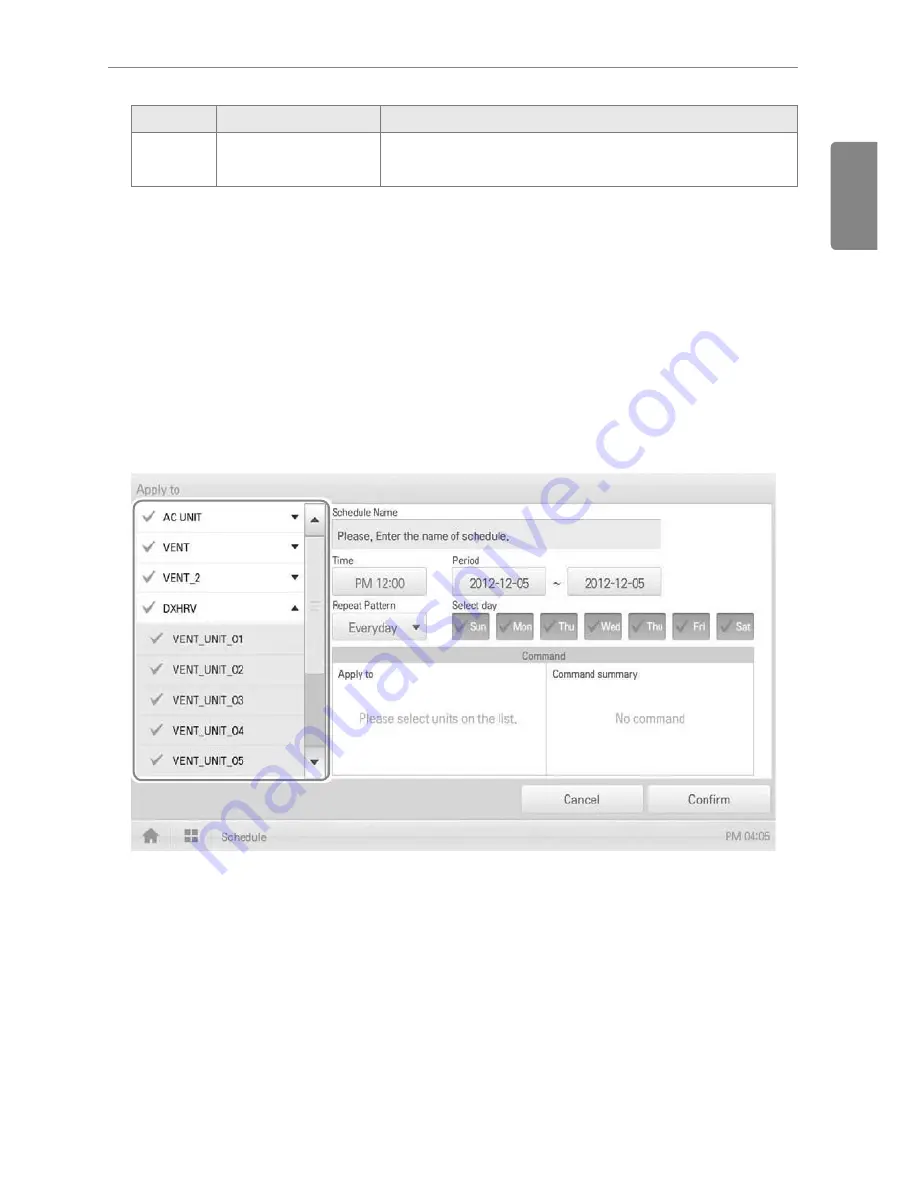
39
ENGLISH
Using the Program
Number
Item
Description
©
[Add a Schedule]
Button
Registers new schedules.
Creating Schedules
You can configure and add a schedule for a device.
1.
In the main menu, click
[Schedule]
menu icon.
2.
[Add a Schedule]
Button.
The Add Schedule window opens.
3.
In the group list, click a device for which a schedule is applied.
The selected device is displayed in the applied device area of the control command
configuration.
Содержание ACP BACnet
Страница 2: ......
Страница 4: ...ii ENGLISH Explanatory Notes ...
Страница 6: ...ENGLISH MEMO ...
Страница 10: ...ENGLISH MEMO ...
Страница 12: ...ENGLISH MEMO ...
Страница 22: ...ENGLISH MEMO ...
Страница 135: ...123 ENGLISH Installing ACP BACnet E may be changed ...
Страница 144: ...ENGLISH MEMO ...
Страница 156: ...144 ENGLISH Functional Specifications ACP BACnet ...
Страница 220: ......
















































