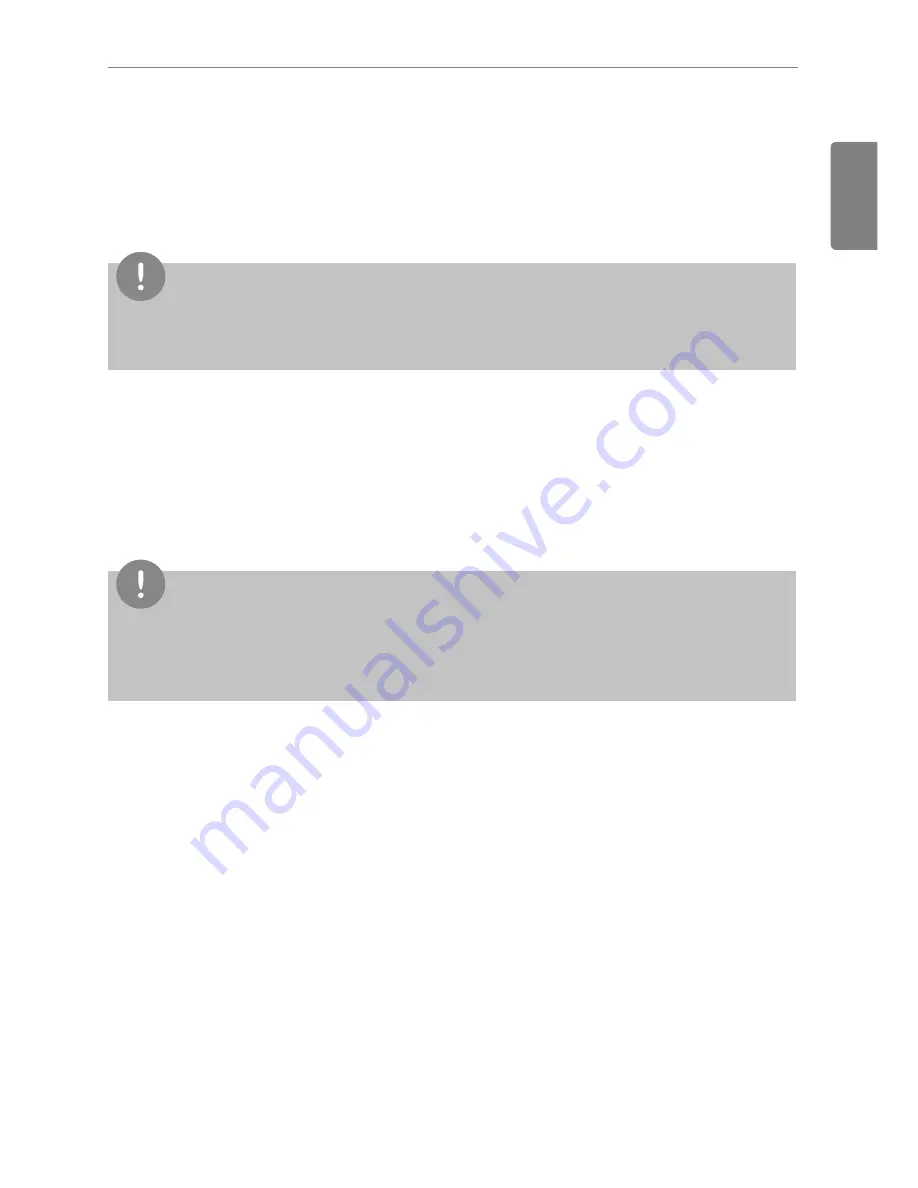
45
ENGLISH
Using the Program
Auto Logic
Auto Logic allows the system to automatically control the power consumption of external devices.
You can also set the indoor temperature to automatically adjust to outdoor conditions or activate
devices for certain periods of time.
Notes
If you set a device control value in the auto logic status view, the device can operate based on
that value.
Peak Control
Peak control limits peak power consumption. You can set the target operating rate so that total power
consumption does not exceed the set limit. To prevent power consumption from exceeding the limit,
the system will automatically change cooling mode to fan mode and cancel heating mode.
Notes
Depending on the installation site specifications, either of the peak control and demand control
functions can be selected. Go to
Environment
>
Advance Setting
>
Peak/Demand Set
and
select a desired control type.
Содержание ACP BACnet
Страница 2: ......
Страница 4: ...ii ENGLISH Explanatory Notes ...
Страница 6: ...ENGLISH MEMO ...
Страница 10: ...ENGLISH MEMO ...
Страница 12: ...ENGLISH MEMO ...
Страница 22: ...ENGLISH MEMO ...
Страница 135: ...123 ENGLISH Installing ACP BACnet E may be changed ...
Страница 144: ...ENGLISH MEMO ...
Страница 156: ...144 ENGLISH Functional Specifications ACP BACnet ...
Страница 220: ......
















































