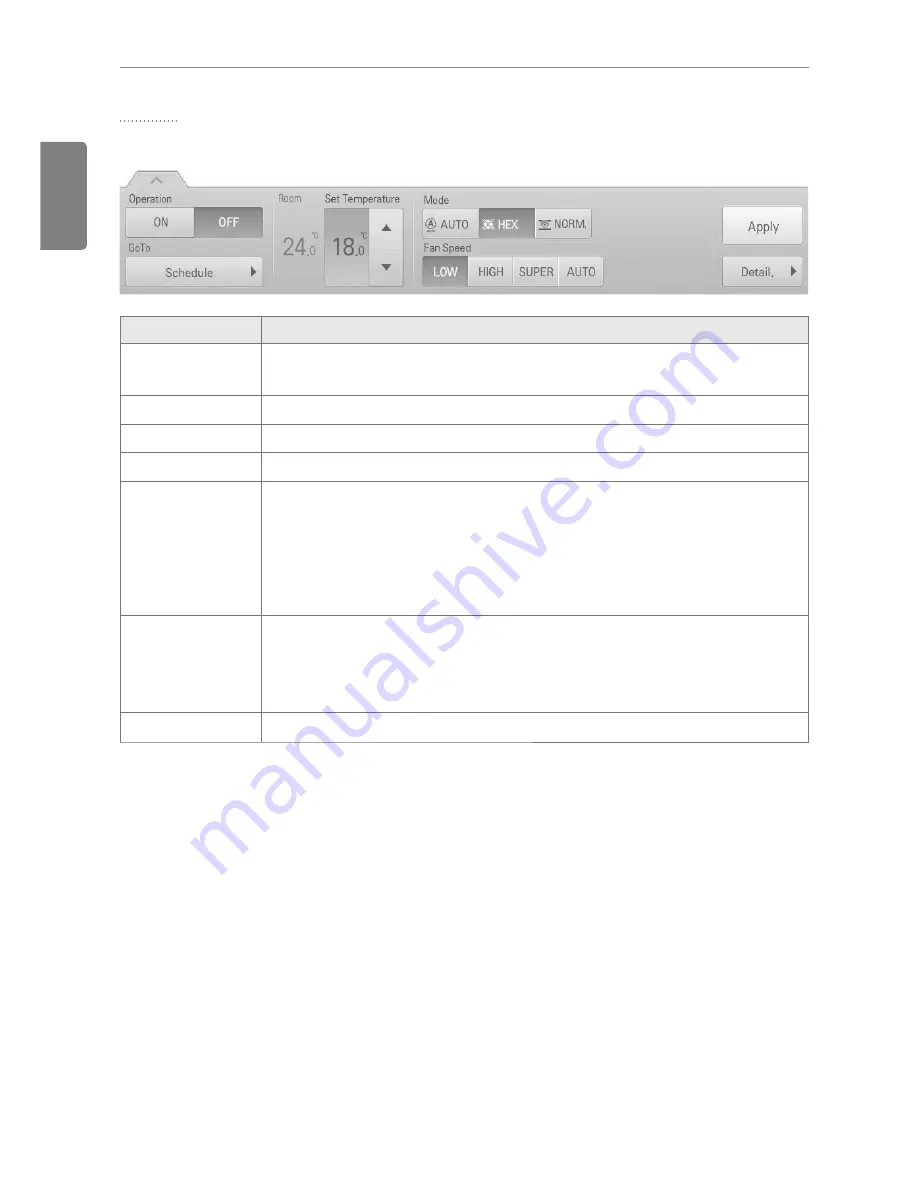
22
ENGLISH
Using the Program
ERV DX
The following is the ERV DX control menu and features.
Item
Description
Operation
y
[ON]
Button: Starts the operation of the device.
y
[Off]
Button: Stops the operation of the device.
GoTo
[Schedule
]
Button: Move to
Schedule
menu.
Room
Display the current temperature.
Set Temperature
Click
>Ÿ@
/
>ź@
to set the temperature.
Mode
y
[AUTO]
Button: Evaluates the operating environment conditions and
automatically sets the optimum temperature.
y
[HEX]
Button: Air supply and emissions are all ventilated through the heat
exchanger.
y
[NORM]
Button: Ventilate emissions without passing through the heat
exchanger.
Fan Speed
y
[LOW]
Button: Slow fan speed.
y
[HIGH]
Button: Fast fan speed.
y
[SUPER]
Button: Maximum fan speed.
y
[AUTO]
Button: Loops from LOW to HIGH to SUPER speeds.
[Detail.
]
Button
Control details.
Содержание ACP BACnet
Страница 2: ......
Страница 4: ...ii ENGLISH Explanatory Notes ...
Страница 6: ...ENGLISH MEMO ...
Страница 10: ...ENGLISH MEMO ...
Страница 12: ...ENGLISH MEMO ...
Страница 22: ...ENGLISH MEMO ...
Страница 135: ...123 ENGLISH Installing ACP BACnet E may be changed ...
Страница 144: ...ENGLISH MEMO ...
Страница 156: ...144 ENGLISH Functional Specifications ACP BACnet ...
Страница 220: ......
















































