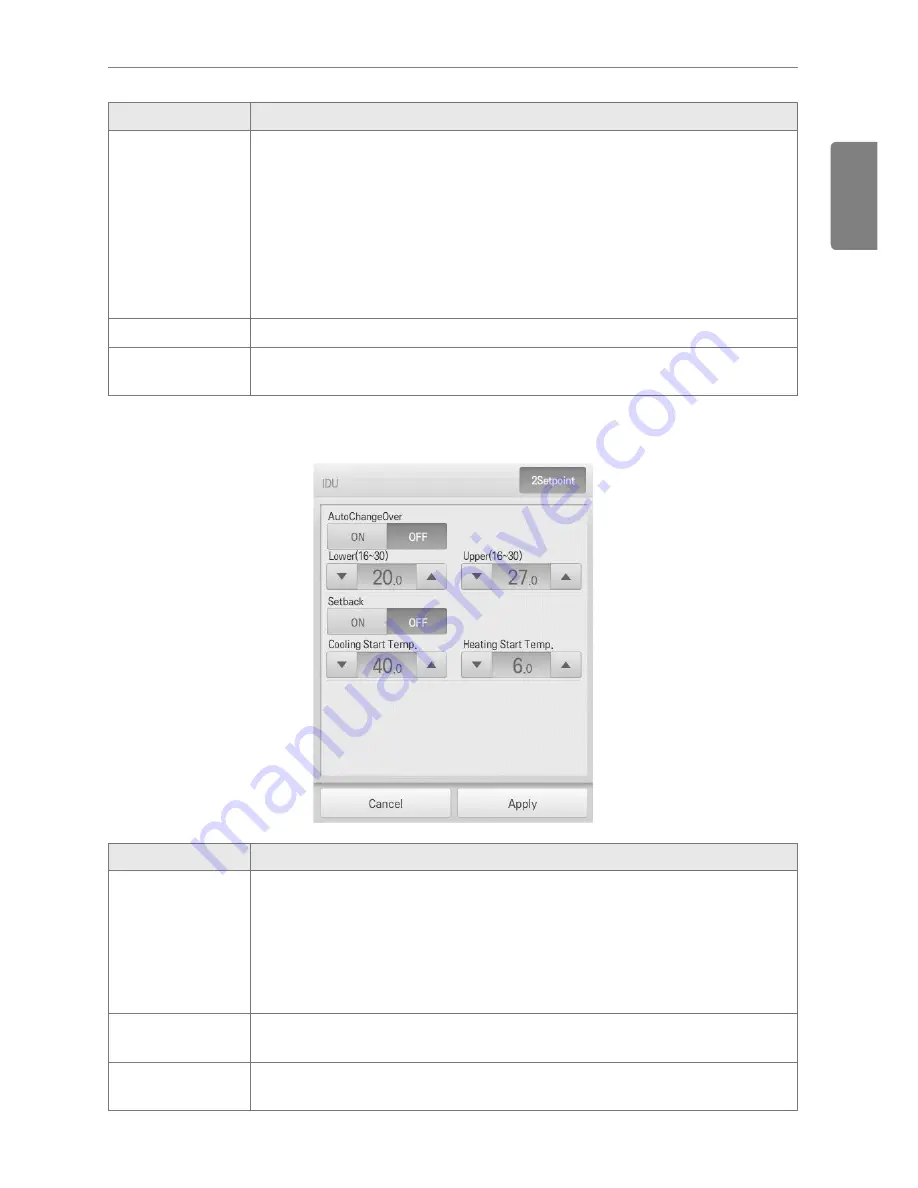
19
ENGLISH
Using the Program
Item
Description
Partial Lock
y
[HardLock]
Button: Disables remote control for all features.
y
[Clear]
Button: All functions are unlocked.
y
[ModeLock]
Button: Disables remote control for local mode setting.
y
[Clear]
Button: Mode is unlocked.
y
[FanLock]
Button: Disables remote control for local fan speed setting.
y
[Clear]
Button: Fan speed is unlocked.
y
[TempLock]
Button: Disables remote control for local temperature setting.
y
[Clear]
Button: Temperature setting is unlocked.
Set Temp Range
Click
>Ÿ@
/
>ź@
to set the temperature limit.
[2Setpoint]
Button
Switches between cooling and heating within the selected temperature range.
Indoor 2Setpoint (Auto Operation Mode)
Item
Description
Auto Change
Over
(The auto change over function works well with "Heat Recovery" model. For
other models, it may not work properly.)
Set the auto change over function to switch the operation mode automatically
to keep the proper room temperature.
y
[ON]
Button: Enable Auto Change Over
y
[OFF]
Button: Disable Auto Change Over
Lower
Click
>Ÿ@
/
>ź@
to set the lower limit temperature range
(16°C~30°C / 60°F~86°F).
Upper
Click
>Ÿ@
/
>ź@
to set the upper limit temperature range
(16°C~30°C / 60°F~86°F).
Содержание ACP BACnet
Страница 2: ......
Страница 4: ...ii ENGLISH Explanatory Notes ...
Страница 6: ...ENGLISH MEMO ...
Страница 10: ...ENGLISH MEMO ...
Страница 12: ...ENGLISH MEMO ...
Страница 22: ...ENGLISH MEMO ...
Страница 135: ...123 ENGLISH Installing ACP BACnet E may be changed ...
Страница 144: ...ENGLISH MEMO ...
Страница 156: ...144 ENGLISH Functional Specifications ACP BACnet ...
Страница 220: ......
















































