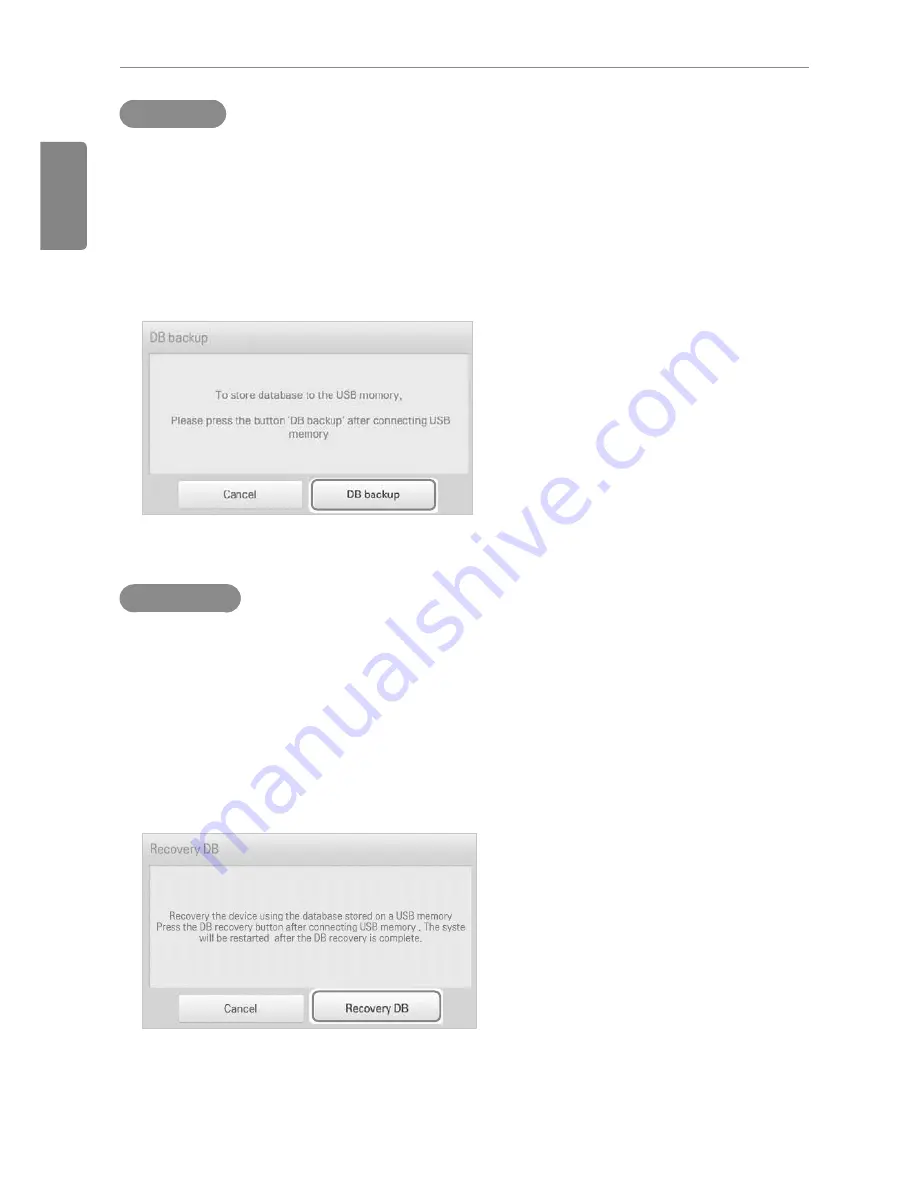
90
ENGLISH
Using the Program
DB backup
You can backup the database stored in the system to USB memory as follows.
1.
Connect the USB memory to ACP BACnet.
2.
In the main menu, click the
[Environment]
menu icon.
3.
In the Settings list, click
Advance Setting
.
4.
In the detailed settings list, click
DB backup
.
5.
When the DB Backup window appears, click the
[DB backup]
button.
Recovery DB
You can use the database stored on USB memory to restore the system database.
1.
Connect the USB memory stick to ACP BACnet.
2.
In the main menu, click the
[Environment]
menu icon.
3.
In the Settings list, click
Advance Setting
.
4.
In the detailed settings list, click
Recovery DB
.
5.
When the DB Recovery window appears, click the
[Recovery DB]
button.
When the DB recovery has been completed, the program restarts.
Содержание ACP BACnet
Страница 2: ......
Страница 4: ...ii ENGLISH Explanatory Notes ...
Страница 6: ...ENGLISH MEMO ...
Страница 10: ...ENGLISH MEMO ...
Страница 12: ...ENGLISH MEMO ...
Страница 22: ...ENGLISH MEMO ...
Страница 135: ...123 ENGLISH Installing ACP BACnet E may be changed ...
Страница 144: ...ENGLISH MEMO ...
Страница 156: ...144 ENGLISH Functional Specifications ACP BACnet ...
Страница 220: ......






























