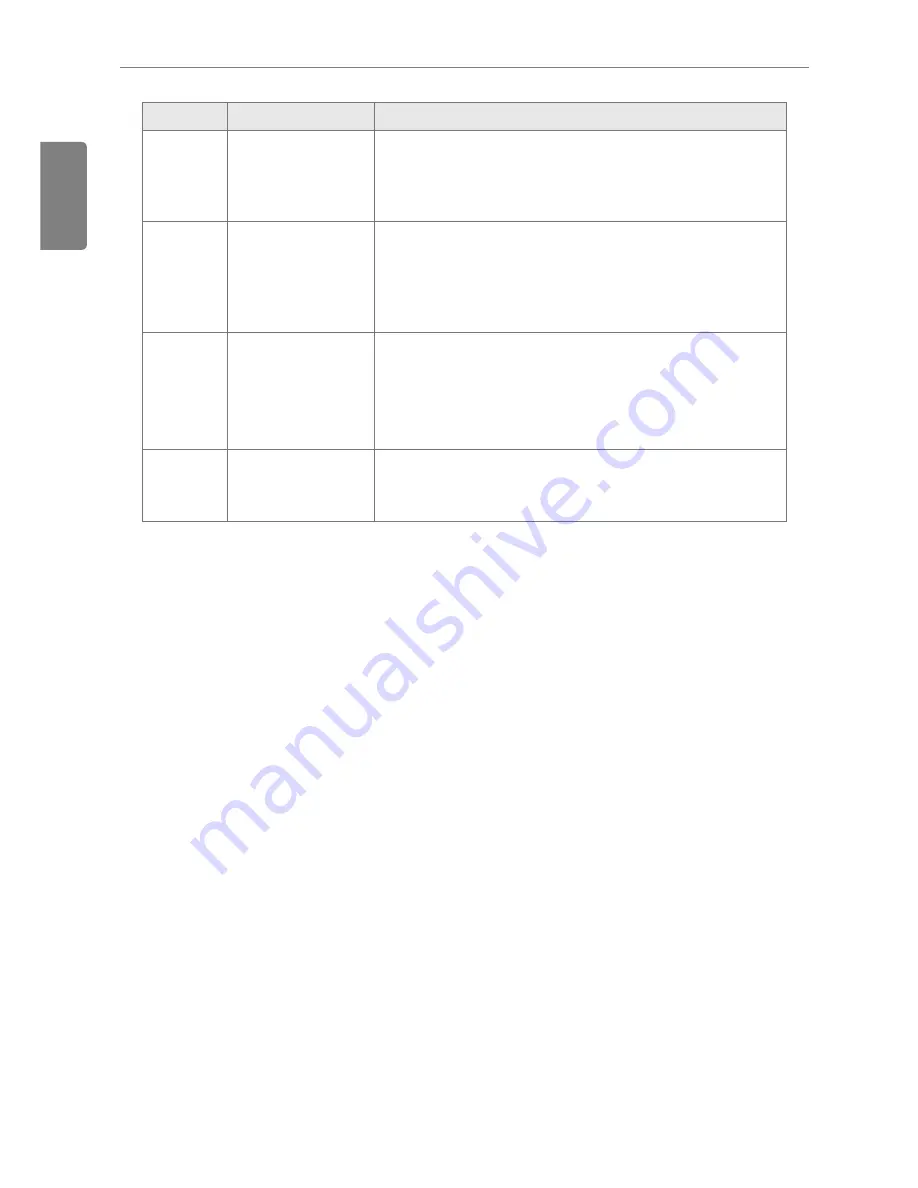
68
ENGLISH
Using the Program
Number
Item
Description
¦
Query Period
Selection Area
y
Selects the period for which you want to query
statistics details for daily.
y
The start date should be no more than 31days before
the end date.
§
Displays Statistics
Information
y
Statistics data per period
: Displays power
consumption per unit of query or operation time
statistics and graphs.
y
Power consumption
: Displays power consumption
and use time.
¨
[Table]/[Graph]
Button
Converting Statistics Data View
y
Table
: Views the queried statistics data in a table
format.
y
Graph
: Views the queried statistics data in a graphic
format.
©
[Initial Date]
Button
y
Selects Statistics Reference Date.
y
Move to
Settings
>
General Settings
>
Statistics
Reference Date
.
Querying Statistics
You can query the power consumption of a device or operation time statistics data as follows.
1.
In the main menu, click the
[Statistics]
menu icon.
2.
Click the device group you want from the group list.
3.
Click the button of the statistics item you want.
[Power]
Button: You can check the power consumption of each group and total power
consumption.
[RunTime]
Button: You can check the operating time and the total operating time of indoor
units in each group.
4.
In the query period selection area, click the date button and
[+]
/
[-]
button to select the desired
period.
The start date should be no more than 31days for daily before the end date. The query period
for monthly is automatically fixed to the last four months.
Содержание ACP BACnet
Страница 2: ......
Страница 4: ...ii ENGLISH Explanatory Notes ...
Страница 6: ...ENGLISH MEMO ...
Страница 10: ...ENGLISH MEMO ...
Страница 12: ...ENGLISH MEMO ...
Страница 22: ...ENGLISH MEMO ...
Страница 135: ...123 ENGLISH Installing ACP BACnet E may be changed ...
Страница 144: ...ENGLISH MEMO ...
Страница 156: ...144 ENGLISH Functional Specifications ACP BACnet ...
Страница 220: ......






























