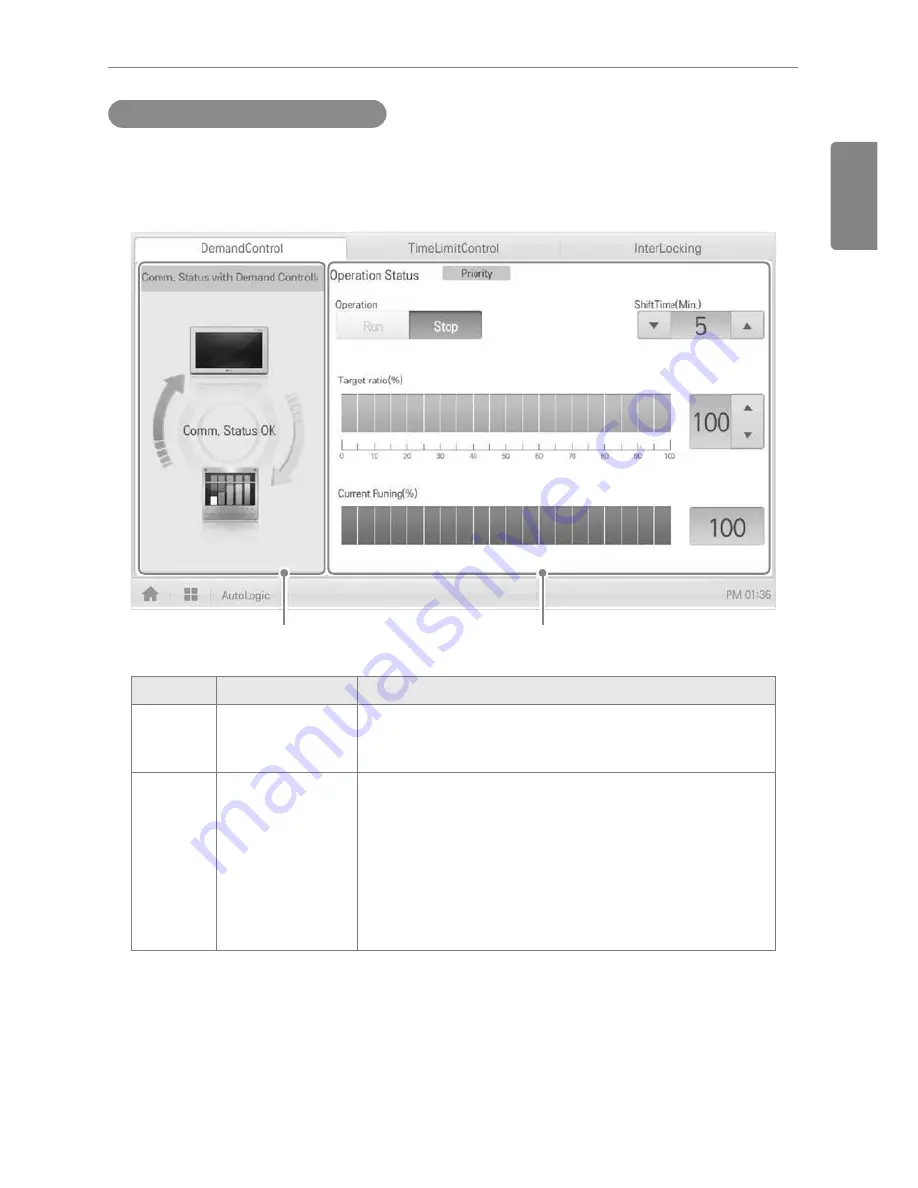
55
ENGLISH
Using the Program
Checking Demand Control Status
You can check the Peak Control configuration status as follows.
1.
In the main menu, click the
[AutoLogic > Demand Control]
menu icon.
2.
Check how Demand Control is configured.
¢
£
Number
Item
Description
£
Comm. Status
with Demand
Controller
Displays the communication status between demand
controller and ACP BACnet.
¤
Control
Configuration
Area
Checks the demand configuration details.
y
Operation Status
-
Can be configured in
[Environment > Advance
Setting]
.
-
Priority Control
: Control based on group priority
-
Outdoor Unit Control
: Controls based on outdoor
unit capacity limit.
Содержание ACP BACnet
Страница 2: ......
Страница 4: ...ii ENGLISH Explanatory Notes ...
Страница 6: ...ENGLISH MEMO ...
Страница 10: ...ENGLISH MEMO ...
Страница 12: ...ENGLISH MEMO ...
Страница 22: ...ENGLISH MEMO ...
Страница 135: ...123 ENGLISH Installing ACP BACnet E may be changed ...
Страница 144: ...ENGLISH MEMO ...
Страница 156: ...144 ENGLISH Functional Specifications ACP BACnet ...
Страница 220: ......






























