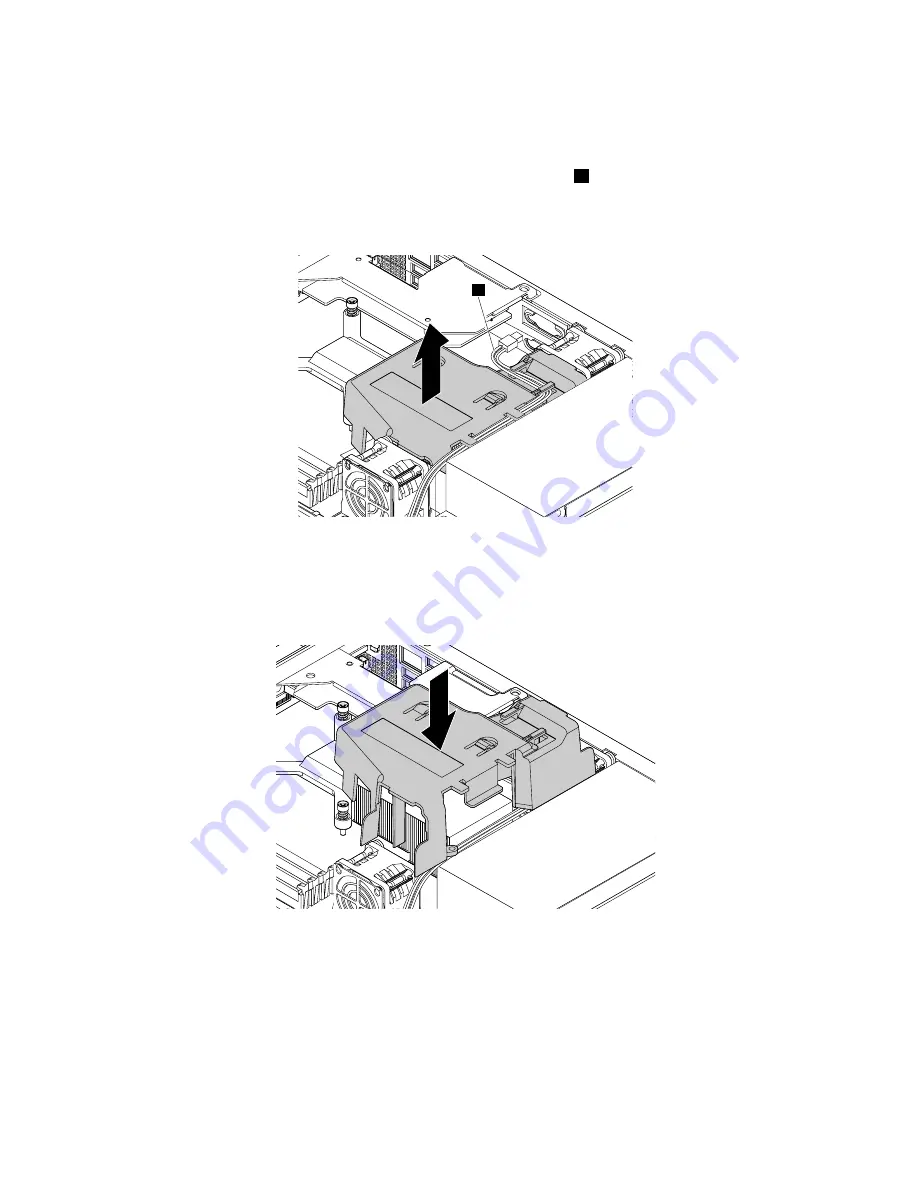
2. If the server is installed in a rack cabinet, remove the server from the rack cabinet and place it on a flat,
clean, and static-protective surface.
3. Remove the server cover. See “Removing the server cover” on page 55.
4. Locate the fan duct in the server. Disconnect the 4-pin power cable
1
from the system board and then
release the power cable from the tabs that attach the power cable to the fan duct. Lift the fan duct
out of the server.
1
Figure 27. Removing the fan duct
5. To reinstall the fan duct, note the orientation of the fan duct and then place it above the heat sink. Then,
lower the fan duct into the chassis until it is secured into place.
Figure 28. Installing the fan duct
6. Route the 4-pin power cable under the tabs on the fan duct and then connect the 4-pin power cable to
the system board. See “System board components” on page 32.
7. Go to “Completing the parts replacement” on page 106.
58
ThinkServer RS140 User Guide and Hardware Maintenance Manual
Содержание ThinkServer RS140
Страница 1: ...ThinkServer RS140 User Guide and Hardware Maintenance Manual Machine Types 70F2 70F3 70F8 and 70F9 ...
Страница 16: ...4 ThinkServer RS140 User Guide and Hardware Maintenance Manual ...
Страница 18: ...6 ThinkServer RS140 User Guide and Hardware Maintenance Manual ...
Страница 48: ...36 ThinkServer RS140 User Guide and Hardware Maintenance Manual ...
Страница 122: ...110 ThinkServer RS140 User Guide and Hardware Maintenance Manual ...
Страница 128: ...116 ThinkServer RS140 User Guide and Hardware Maintenance Manual ...
Страница 132: ...120 ThinkServer RS140 User Guide and Hardware Maintenance Manual ...
Страница 145: ......
Страница 146: ......
















































