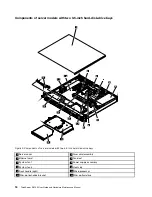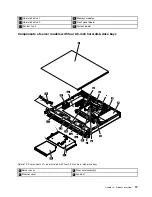3. Do the following to connect the slim optical drive:
a.
1
: Connect one end of the available SATA cable to the SATA 4 connector on the system board.
b.
2
: Connect the other end of the SATA cable to the rear of the slim optical drive.
c.
3
: Connect the slim-optical-drive power connector of a combo SAS cable to the power connector
at the rear of the slim optical drive.
For more information, see “System board components” on page 32.
Note:
Ensure that the SATA cable and the power cable for the slim optical drive are routed under the
power supply cable and the combo SAS power cable.
Figure 23. Connecting the slim optical drive
4. Route the cables using the cable ties in the chassis. See “Reinstalling the server cover and reconnecting
cables” on page 106.
Chapter 3
.
Product overview
31
Содержание ThinkServer RS140
Страница 1: ...ThinkServer RS140 User Guide and Hardware Maintenance Manual Machine Types 70F2 70F3 70F8 and 70F9 ...
Страница 16: ...4 ThinkServer RS140 User Guide and Hardware Maintenance Manual ...
Страница 18: ...6 ThinkServer RS140 User Guide and Hardware Maintenance Manual ...
Страница 48: ...36 ThinkServer RS140 User Guide and Hardware Maintenance Manual ...
Страница 122: ...110 ThinkServer RS140 User Guide and Hardware Maintenance Manual ...
Страница 128: ...116 ThinkServer RS140 User Guide and Hardware Maintenance Manual ...
Страница 132: ...120 ThinkServer RS140 User Guide and Hardware Maintenance Manual ...
Страница 145: ......
Страница 146: ......