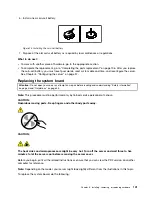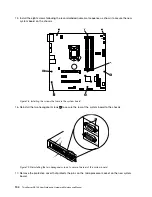15. Install the eight screws following the recommended numerical sequence as shown to secure the new
system board on the chassis.
Figure 78. Installing the screws that secure the system board
16. Reinstall the two hexagonal screws
1
to secure the rear of the system board to the chassis.
Figure 79. Reinstalling the two hexagonal screws to secure the rear of the system board
17. Remove the protective cover that protects the pins on the microprocessor socket on the new system
board.
104
ThinkServer RS140 User Guide and Hardware Maintenance Manual
Содержание ThinkServer RS140
Страница 1: ...ThinkServer RS140 User Guide and Hardware Maintenance Manual Machine Types 70F2 70F3 70F8 and 70F9 ...
Страница 16: ...4 ThinkServer RS140 User Guide and Hardware Maintenance Manual ...
Страница 18: ...6 ThinkServer RS140 User Guide and Hardware Maintenance Manual ...
Страница 48: ...36 ThinkServer RS140 User Guide and Hardware Maintenance Manual ...
Страница 122: ...110 ThinkServer RS140 User Guide and Hardware Maintenance Manual ...
Страница 128: ...116 ThinkServer RS140 User Guide and Hardware Maintenance Manual ...
Страница 132: ...120 ThinkServer RS140 User Guide and Hardware Maintenance Manual ...
Страница 145: ......
Страница 146: ......