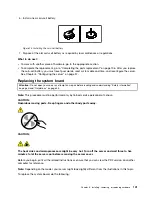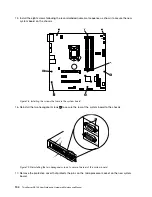6. Gently press down the small handle
1
on the microprocessor socket and then pull the handle slightly
outward to release it from the secured position. Then, pivot the handle upward to the fully open position.
Then, gently open the retainer
2
to access the microprocessor
3
.
Figure 71. Accessing the microprocessor
7. Ensure that the small handle and the microprocessor retainer are in the fully open position. Touch only
the edges of the microprocessor and carefully lift it straight up and out of the microprocessor socket.
Place the old microprocessor on a static-protective surface.
Notes:
• Do not touch the gold contacts on the bottom of the microprocessor.
• Do not drop anything onto the microprocessor socket while it is exposed. The socket pins must be
kept as clean as possible.
Figure 72. Removing the microprocessor
8. Touch the static-protective package that contains the new microprocessor to any unpainted surface on
the outside of the server. Then, remove the new microprocessor from the package.
98
ThinkServer RS140 User Guide and Hardware Maintenance Manual
Содержание ThinkServer RS140
Страница 1: ...ThinkServer RS140 User Guide and Hardware Maintenance Manual Machine Types 70F2 70F3 70F8 and 70F9 ...
Страница 16: ...4 ThinkServer RS140 User Guide and Hardware Maintenance Manual ...
Страница 18: ...6 ThinkServer RS140 User Guide and Hardware Maintenance Manual ...
Страница 48: ...36 ThinkServer RS140 User Guide and Hardware Maintenance Manual ...
Страница 122: ...110 ThinkServer RS140 User Guide and Hardware Maintenance Manual ...
Страница 128: ...116 ThinkServer RS140 User Guide and Hardware Maintenance Manual ...
Страница 132: ...120 ThinkServer RS140 User Guide and Hardware Maintenance Manual ...
Страница 145: ......
Страница 146: ......