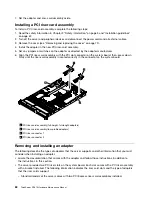1
SAS/SATA RAID riser-card
2
ServeRAID-MR10i adapter
7. Tilt the SAS/SATA RAID riser-card assembly slightly and insert the end of the adapter in the slot on the
retention bracket as shown in the following illustration. Make sure that the SAS/SATA RAID riser-card
assembly keys align correctly with the connector on the system board and press down on the assembly
until it is seated firmly into the connector on the system board.
1
SAS/SATA RAID front retention bracket
2
SAS/SATA RAID riser card
3
ServeRAID-MR10i adapter
4
Plastic tab
5
Alignment post
8. Route the signal cables from the drive backplane over the blue adapter retention bracket as shown in
the following illustration.
0
0
00
00
00
00
1
Connector for drive bays 0-3 signal cable
2
Connector for drive bays 4-5 signal cable
3
SAS/SATA RAID riser card
4
ServeRAID-MR10i controller
96
ThinkServer RD210 Hardware Maintenance Manual
Содержание ThinkServer RD210
Страница 1: ...ThinkServer RD210 Hardware Maintenance Manual ThinkServer RD210 Types 3795 3796 3818 and 3819 ...
Страница 2: ......
Страница 3: ...ThinkServer RD210 Hardware Maintenance Manual ThinkServer RD210 Types 3795 3796 3818 and 3819 ...
Страница 7: ...Korean Class A warning statement 172 Copyright Lenovo 2005 2010 vii ...
Страница 8: ...viii ThinkServer RD210 Hardware Maintenance Manual ...
Страница 22: ...14 ThinkServer RD210 Hardware Maintenance Manual ...
Страница 26: ...18 ThinkServer RD210 Hardware Maintenance Manual ...
Страница 70: ...62 ThinkServer RD210 Hardware Maintenance Manual ...
Страница 74: ...66 ThinkServer RD210 Hardware Maintenance Manual ...
Страница 142: ...134 ThinkServer RD210 Hardware Maintenance Manual ...
Страница 172: ...164 ThinkServer RD210 Hardware Maintenance Manual ...
Страница 179: ...Japanese Voluntary Control Council for Interference VCCI statement Japanese recycling statements Appendix A Notices 171 ...
Страница 181: ......
Страница 182: ...Part Number 40M2493 Printed in USA 1P P N 40M2493 40M2493 ...