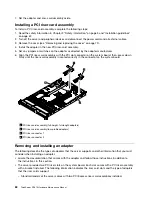000000
000000
000000
000000
000000
0
0
0
1
SAS/SATA riser card
2
ServeRAID-BR10i controller
8. If you are instructed to return the SAS/SATA controller, follow all packaging instructions, and use any
packaging materials for shipping that are supplied to you.
Installing the IBM ServeRAID-BR10i SAS/SATA Controller
Some server models come with the IBM ServeRAID-BR10i SAS/SATA Controller installed. The adapter can
be installed only in the dedicated slot on the SAS/SATA RAID riser card assembly on the system board (see
“System-board internal connectors” on page 69 for the location of the connector). Use the connector on
the SAS/SATA RAID riser card assembly for the RAID controllers. The IBM ServeRAID-BR10i SAS/SATA
controller enables integrated RAID levels 0, 1, and 1E capability on hot-swap hard disk drives. To install the
adapter if your server model did not come with this adapter installed, complete the following steps to install
the IBM ServeRAID-BR10i SAS/SATA Controller:
Attention:
Some cluster solutions require specific code levels or coordinated code updates. If the device
is part of a cluster solution, verify that the latest level of code is supported for the cluster solution before
you update the code.
1. Read the safety information in Chapter 2 “Safety information” on page 3 and “Installation guidelines”
on page 67.
2. Turn off the server and peripheral devices and disconnect the power cords and all external cables, if
necessary.
Note:
When you disconnect the power source from the server, you will lose the ability to view the LEDs
because the LEDs will not be lit with the power source removed. Before disconnecting the power source,
make a note of which LEDs are lit, including the LEDs that are lit on the operation information panel, the
EasyLED panel, and LEDs that are lit inside the server on the system board; then, see the “EasyLED” on
page 20 for information on how to solve the problem.
3. Remove the cover (see “Removing and replacing the cover” on page 72).
4. Touch the static-protective package that contains the new ServeRAID-BR10i SAS/SATA controller to any
unpainted surface on the outside of the server; then, grasp the adapter by the top edge or upper corners
of the controller and remove it from the package.
5. Align the ServeRAID-BR10i SAS/SATA controller so that the keys align correctly with the connector on
the SAS/SATA RAID riser card assembly.
92
ThinkServer RD210 Hardware Maintenance Manual
Содержание ThinkServer RD210
Страница 1: ...ThinkServer RD210 Hardware Maintenance Manual ThinkServer RD210 Types 3795 3796 3818 and 3819 ...
Страница 2: ......
Страница 3: ...ThinkServer RD210 Hardware Maintenance Manual ThinkServer RD210 Types 3795 3796 3818 and 3819 ...
Страница 7: ...Korean Class A warning statement 172 Copyright Lenovo 2005 2010 vii ...
Страница 8: ...viii ThinkServer RD210 Hardware Maintenance Manual ...
Страница 22: ...14 ThinkServer RD210 Hardware Maintenance Manual ...
Страница 26: ...18 ThinkServer RD210 Hardware Maintenance Manual ...
Страница 70: ...62 ThinkServer RD210 Hardware Maintenance Manual ...
Страница 74: ...66 ThinkServer RD210 Hardware Maintenance Manual ...
Страница 142: ...134 ThinkServer RD210 Hardware Maintenance Manual ...
Страница 172: ...164 ThinkServer RD210 Hardware Maintenance Manual ...
Страница 179: ...Japanese Voluntary Control Council for Interference VCCI statement Japanese recycling statements Appendix A Notices 171 ...
Страница 181: ......
Страница 182: ...Part Number 40M2493 Printed in USA 1P P N 40M2493 40M2493 ...