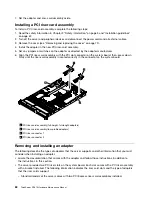1
SAS/SATA RAID front retention bracket
2
SAS/SATA RAID riser card
3
ServeRAID-BR10i adapter
4
Alignment post
5
Plastic tab
8. Route the signal cables from the drive backplane over the blue adapter retention bracket as shown in
the following illustration.
0
0
00
00
00
00
1
Connector for drive bays 0-3 signal cable
2
Connector for drive bays 4-5 signal cable
3
SAS/SATA RAID riser-card
4
ServeRAID-BR10i adapter
9. Take the signal cable that is attached to the drive backplane for drive bays 4 and 5 and connect it to the
RAID controller connector that is closest to the power supply cage. Connect the other signal cable so
that is attached to the drive backplane for drive bays 0 through 3 and connect it to the other connector
on the controller. The following illustration show how to route the signal cables.
Note:
When you restart the server, you will be prompted to import the existing RAID configuration to
the new ServeRAID controller.
If you have other devices to install or remove, do so now. Otherwise, go to “Completing the installation” on
page 130.
Removing and installing the optional IBM ServeRAID-MR10i SAS/SATA
Controller
To remove and install the optional IBM ServeRAID-MR10i SAS/SATA Controller, complete the steps in
this section.
An optional IBM ServeRAID-MR10i SAS/SATA controller can also be purchased. It can be installed only in
the dedicated slot on the SAS/SATA RAID riser card assembly on the system board (see “System-board
internal connectors” on page 69 for the location of the connector). Use the connector on the SAS/SATA
RAID riser card assembly to install the RAID controllers.
To install the IBM ServeRAID-MR10i SAS/SATA controller, complete the following steps:
94
ThinkServer RD210 Hardware Maintenance Manual
Содержание ThinkServer RD210
Страница 1: ...ThinkServer RD210 Hardware Maintenance Manual ThinkServer RD210 Types 3795 3796 3818 and 3819 ...
Страница 2: ......
Страница 3: ...ThinkServer RD210 Hardware Maintenance Manual ThinkServer RD210 Types 3795 3796 3818 and 3819 ...
Страница 7: ...Korean Class A warning statement 172 Copyright Lenovo 2005 2010 vii ...
Страница 8: ...viii ThinkServer RD210 Hardware Maintenance Manual ...
Страница 22: ...14 ThinkServer RD210 Hardware Maintenance Manual ...
Страница 26: ...18 ThinkServer RD210 Hardware Maintenance Manual ...
Страница 70: ...62 ThinkServer RD210 Hardware Maintenance Manual ...
Страница 74: ...66 ThinkServer RD210 Hardware Maintenance Manual ...
Страница 142: ...134 ThinkServer RD210 Hardware Maintenance Manual ...
Страница 172: ...164 ThinkServer RD210 Hardware Maintenance Manual ...
Страница 179: ...Japanese Voluntary Control Council for Interference VCCI statement Japanese recycling statements Appendix A Notices 171 ...
Страница 181: ......
Страница 182: ...Part Number 40M2493 Printed in USA 1P P N 40M2493 40M2493 ...