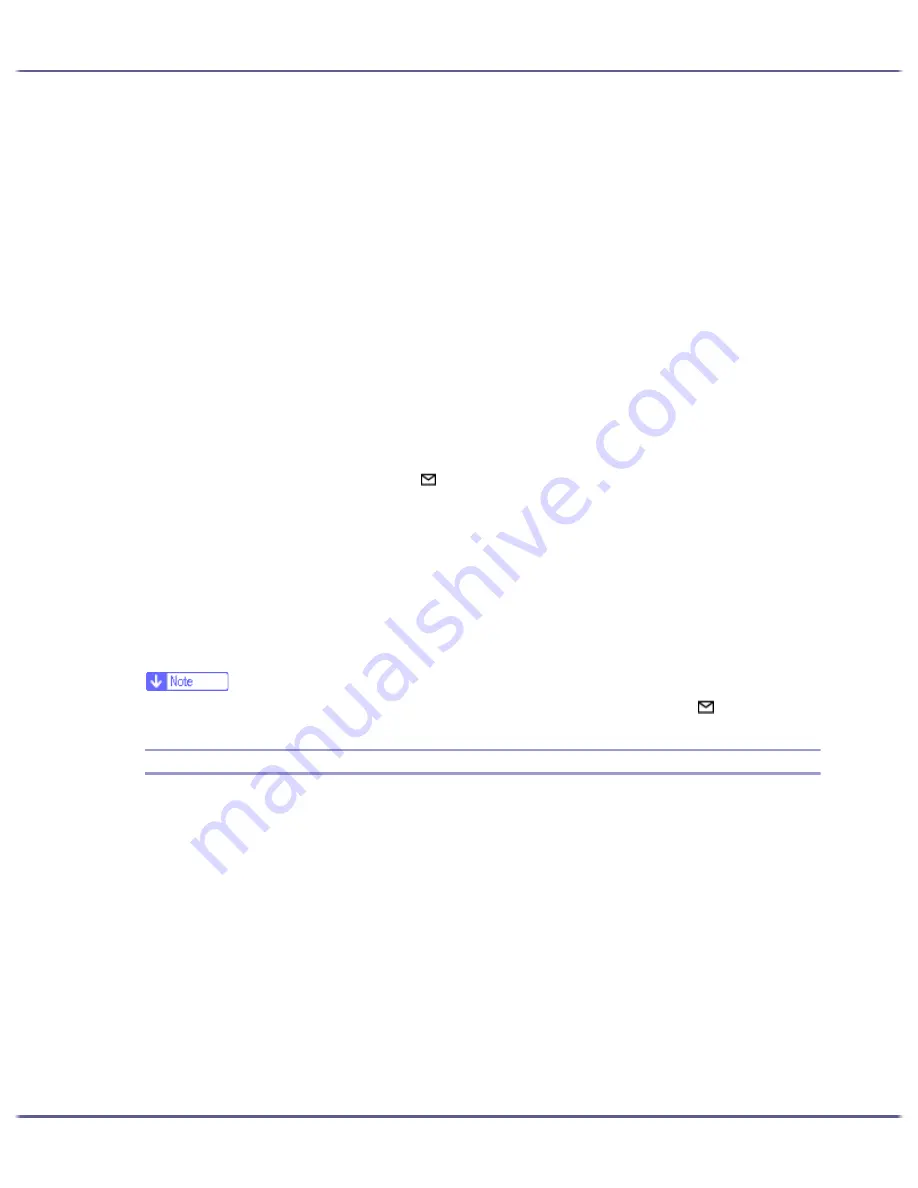
30
Paper
z
Only one-sided printing is possible.
z
Remove sheets from the output tray individually, as they come out.
z
Before handling, make sure printed sheets have fully dried.
z
If you want to stack prints soon after they are printed, we recommend inserting a moisture-absorbent
sheet, like copy paper, between prints.
z
Ink takes time to dry. To prevent sheets from sticking together, remove them from the output tray individ-
ually, as they come out.
z
If printing comes out streaked, adjust the paper feed level..
z
Use at 15-25
°
C (59-77
°
F) and 30-70% humidity.
z
Use as soon as possible after opening the package.
z
When using these sheets, see the instructions supplied with them.
Envelopes
z
Up to 20 envelopes can be loaded in tray 1.
z
If the envelopes bulge, flatten them.
z
Load envelopes carefully, because the printable area depends on the orientation.
z
Set the lever to the rear position before printing.
Thick paper
z
Use tray 1 to load paper lighter than 157 g/m
2
(297.6 lb.).
z
You can insert paper with weights up to 255 g/m
2
(485.0 lb.) into the bypass tray.
z
Insert paper with the print side face up into the bypass tray.
Cautions to Observe After Printing
Depending on the paper type, the ink may take a while to dry. Before handling, make sure printed sheets
have fully dried. otherwise, the ink may smudge.
z
The ink may smear depending on the type of image. If this happens, set the envelope selector to the rear position
.
Non-compatible Paper
Check if the paper is compatible.
Do not use paper that is:
z
wrinkled, folded, or damaged
z
wavy at the ends
z
curled
z
absorbent
z
dry and conducive to static buildup
z
already printed on (such as the back of preprinted paper)
z
preprinted (unless specified)
z
heat sensitive/non-carbon
z
too thick or thin
z
pre-stitched
z
glued or tacked
Содержание GX3000
Страница 1: ...your document management partner GX3000 User s Guide ...
Страница 2: ...J007 USER GUIDE ...
Страница 3: ......
Страница 79: ...76 Making Printer Settings z p 151 Two Types of Printer Properties Dialog Box ...
Страница 122: ...119 Inquiries and Consumables Where to Inquire For inquiries contact your sales or service representative ...
Страница 129: ...126 Maintaining Disposing Consult with an authorized dealer to dispose of the printer ...
Страница 142: ...139 Preparing for Printing z For information about these settings see SmartDeviceMonitor for Client Help ...
Страница 253: ......
Страница 257: ...4 Copyright 2006 Printed in China EN USA J007 6710A J0076710A ...
















































