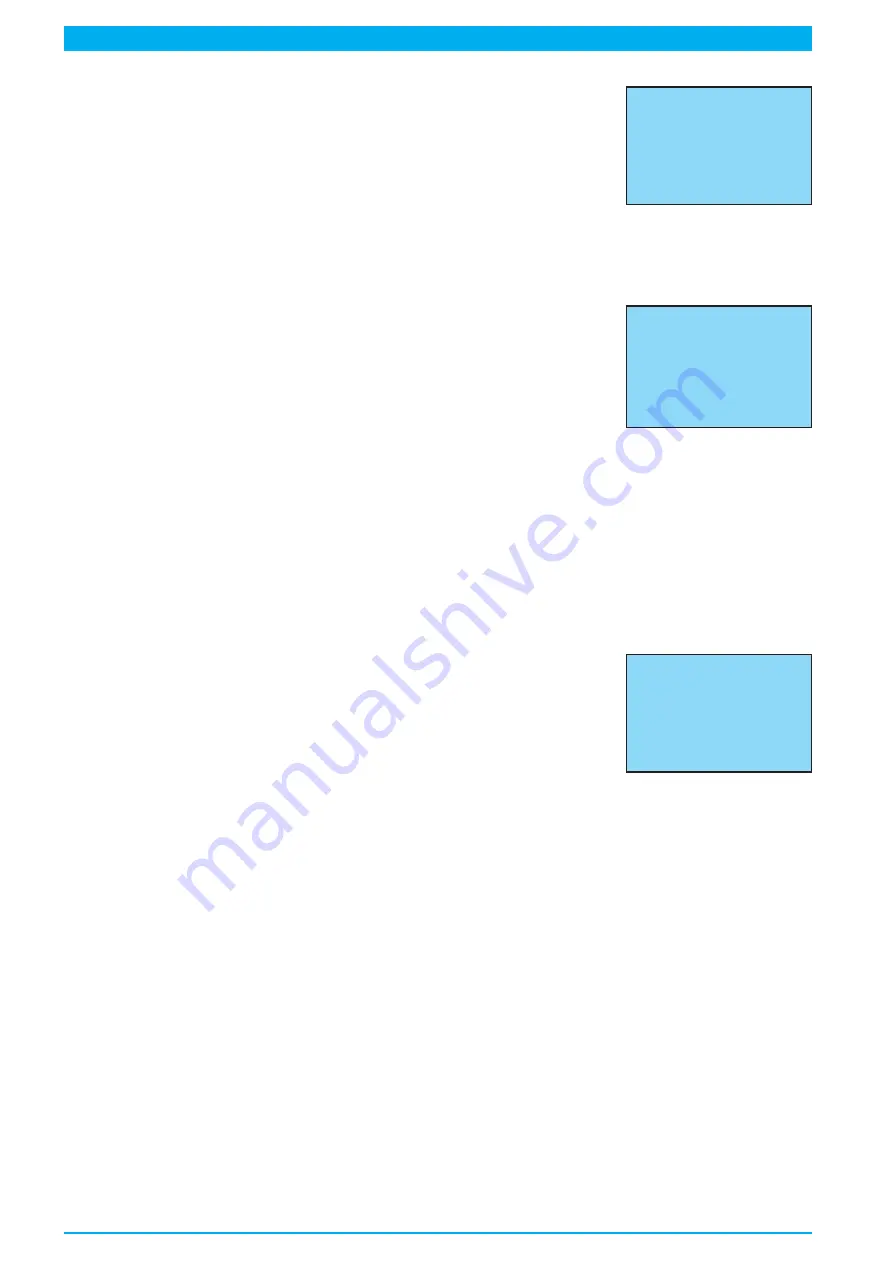
Page 22
Read ACS-Info
Menu selection:
Menu D1
>Disp. Device : ACS
press soft key „select“
Menu D2.1
>ACS – Info
press soft key „select“
Display
D3.3
„ACS - Info“ appears:
Version, date and time of the ACS software release and the first Tx bus address of
the ACS are displayed. The ACS uses 10 addresses on the Tx bus (the one indicated on the display and the
next following 9). So the LANCIER monitoring system can allocate all readings explicitly.
Read MFR values
Menu selection:
Menu D1
>Disp. Device : MFR
press soft key „select“
Menu D2.2
>MFR – Current Values
press soft key „select“
Display
D3.4
„MFR - current values“ appears:
- Runtime
:
value
sec
last compressor runtime in seconds
- Maintenance:
value
h
remaining runtime period until maintenance must be carried out in hours
- Operating
:
value
h
total operating hours of the pressurisation equipment
Reset maintenance counter
The counter for the remaining maintenance time of the MFR can be reset by the ACS.
Go to display
D3.4
as described in the previous chapter „Read MFR values”.
Press down both soft keys „Maint.“ and „reset“ for 5 seconds at the same time.
The value „Maintenance“ will rise to „400 h“.
This action is irreversible!
Poll MFR alarm conditions
Menu selection:
Menu D1
>Disp. Device : MFR
press soft key „select“
Menu D2.2
>MFR – Alarm Display
press soft key „select“
Display
D3.5
„MFR - alarm display“ appears:
Alarms
Signalisation
F = humidity
AC = operating voltage
T = compressor runtime
DC = signal voltage (option)
W = maintenance
WT = door contact open (option)
M = motor protection
Fo
= humidity monitoring
0 = no alarm
0 = off 1 = on
1 = alarm
Test of MFR alarmdisplay
Pressing of the soft key „Test“ in Display
D3.5
activates all alarm relays. All alarm values of the ACS (
16
) turn
to „1“.
The LEDs „F“ (
48
), „N“ (
51
) and „T-Runtime“ (
55
) as well as the signal output LEDs „W“, „A“ and „N“ (
63-65
)
illuminate on the MFR (
36
).
The responding alarms must emerge in the remote control station.
Deactivating humidity monitoring of the MFR
Pressing of the soft key „F off“ in display
D3.5
deactivates the humidity monitoring of the MFR (see chapter
„leave the equipment to run dry”, page 31). The indication of „Fo“ in the ACS (
16
) turns to „0“.
The LED „F-on“ (
54
) on the MFR (
36
) goes out.
To reactivate the humidity monitoring immediately press the soft key „F off“ for about 5 seconds. If the reacti-
vation of the humidity monitoring is not executed manually, it will activate itself after approximately 2 operating
hours.
ACS - Info
Software Vers. :V111
Date : 21-Jun-06
Time : 12:40:08
Tx-Adress : 2
______________________
|
| back
MFR – Current Values
Runtime : 93sec
Maintenance: 178h
Operating : 12345h
________________________
Maint. reset
|
back
MFR – Alarm Display
F – 0 | M - 0 | AC - 1
T – 0 | H - 0 | DC - 1
W – 0 | N - 0 | WT - 0
W – 0 | N - 0
| Fo - 1
______________________
Test |
F off
| back
Содержание RTS 1000
Страница 15: ...Page 15 39 35 37 36 36 23 42 28 27 24 6 33 38 40 41 32 22 29 25 8...
Страница 21: ...Page 21...
Страница 47: ...Page 47 7 16 14 15 15 18 17 13 20 24 8 23 10 6 9 4 22 21 19 8...
Страница 51: ...Page 51 Pneumatics diagram Nr 074891 000...
Страница 53: ...Page 53 Circuit diagram Nr 074880 000...
Страница 55: ...Wiring diagram Nr 074881 000 Page 55...






























