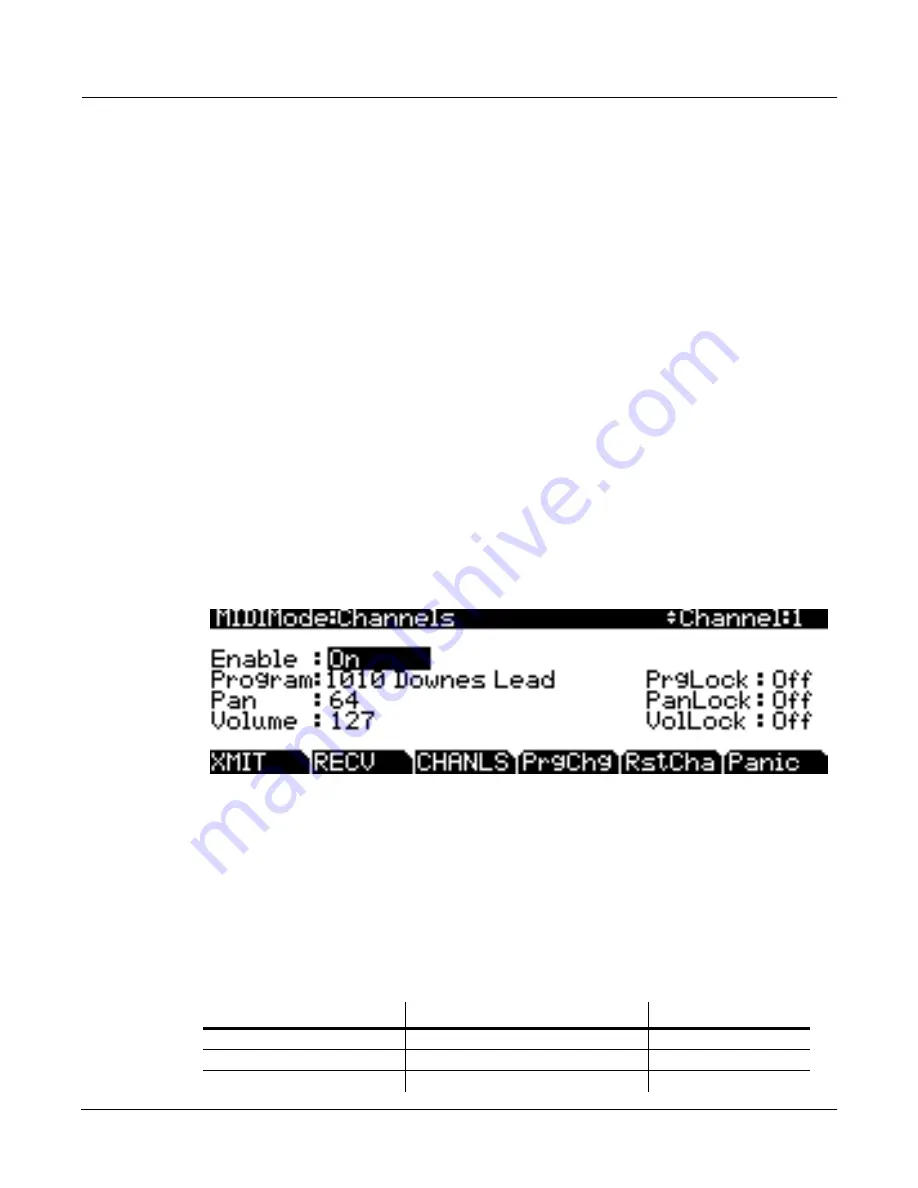
MIDI Mode
The Channels Page
10-5
instrument has a different SysExID. Then you can direct SysEx messages to the appropriate PC3
with the SysExID byte that’s included with every SysEx message. A value of
127
specifies “Omni
Receive.” That is, at this value, a PC3 responds to a SysEx message regardless of the SysEx ID of
the message.
Bank Select
BankSelect allows you to choose between having the PC3 respond to Controller 0 or Controller
32 or both. The reason for this is that various manufacturers have chosen one method or the
other. The three possible values for this parameter are:
Ctl 0
Responds to controller 0 only.
Ctl 32
Responds to controller 32 only.
Ctl 0/32
Responds to 0 or 32.
Local Keyboard Channel (LocalKbdCh)
Changing the setting of the Local Keyboard Channel parameter is useful only when your PC3 is
receiving MIDI information from an external source—maybe you have a favorite MIDI
keyboard that you use to control all the gear in your studio, or you use a lot of outboard
sequencing. If you’re using the PC3 as a standalone music workstation or performance
keyboard, you can ignore this parameter.
The Channels Page
Press the
CHANLS
soft button to select the CHANNELS page, where you can define numerous
parameters for each MIDI channel independently. Use the
Chan/Layer
buttons to select the
MIDI channel you wish to work on.
The CHANNELS page is very useful when you’re doing multi-timbral sequencing, with
programs assigned to numerous MIDI channels. The CHANNELS page lets you set several
control characteristics for each MIDI channel. This makes it easy to adjust the playback of the
sequence without editing the sequence itself. For example, you might turn off the Enable
parameter for one or more channels to mute the tracks on those channels. You could also set the
VolLock parameter to
On
, to ignore any MIDI volume messages the PC3 receives on a given
MIDI channel.
Parameter
Range of Values
Default
Enable
Off, On
On
Program
Program list
Program ID 1
Pan
0 to 127
64 (centered)
Содержание PC3
Страница 24: ...1 6 Introduction Options ...
Страница 50: ...4 4 The Operating Modes Using the Modes ...
Страница 174: ...7 54 Setup Mode The Utility Soft Buttons ...
Страница 178: ...8 4 Quick Access Mode Making Your Own QA Banks ...
Страница 204: ...9 26 Effects Mono Algorithms ...
Страница 266: ...A 2 MIDI Implementation Chart ...
Страница 308: ...Index x ...
















































