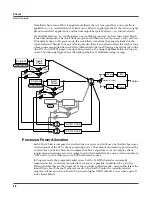Setup Mode
The Utility Soft Buttons
7-53
Save
Pressing
Save
calls up the standard Save Dialog. Simultaneously pressing the
Plus
and
Minus
data entry buttons toggles between saving the setup to the first available empty location, or
replacing a currently existing setup.
Delete
This erases a setup from memory, freeing up space to store setups in other locations. (You can
check the free memory in the PC3 at any time, on the top line of the Master-mode page.) Press
Delete
, and use a data entry method to choose which setup you want deleted. Press
Delete
again, and an “Are You Sure?” message will appear (unless you have set a value of
No
for the
Confirm parameter on the Master mode page). Press
Yes
to delete the setup, or
No
to cancel.
As with programs, setups can be saved to and deleted from memory only. The names of all
setups in RAM have an asterisk (
*
) next to them. If you try delete a setup from ROM, the PC3
will ignore the delete command, and the setup will remain in memory.
Dump
This sends a MIDI System Exclusive dump of the current setup’s settings. There is also a
function for dumping
all
setups. To dump all setups, go to Master mode. Select the OBJECT
page, and press the
Dump
soft button to select which objects to dump via SysEx.
New Zone (NewZn)
Press
NewZn
to create a new zone with default parameters. The PC3 imports this zone from
Zone 1 of
128 Default Setup
. If there are parameters or entire pages you use often, you can
create your own Default Setup and save it to location 128; pressing
NewZn
will then import
zones from your custom Default Setup.
Duplicate Zone (DupZn)
This adds a new zone with the same parameters as the current zone.
Import Zone (ImpZn)
You can import, or “bring in,” any zone from any setup in memory. Press
ImpZn
, and use any
data entry method to choose a setup to import from. Then use the
Chan/Layer
buttons to select
one of that setup’s zones. Now press
Import
, and the zone you selected will be added to the
current setup.
Note: If you are using all 16 zones in a setup and you try to add, duplicate, or import a zone, a
“No More Zones” message appears. You must delete an existing zone before you can add,
duplicate, or import any new ones.
Delete Zone (DelZn)
This deletes the current zone from the setup. Use
DelZn
to free up zones so you can add or
import new ones.
Содержание PC3
Страница 24: ...1 6 Introduction Options ...
Страница 50: ...4 4 The Operating Modes Using the Modes ...
Страница 174: ...7 54 Setup Mode The Utility Soft Buttons ...
Страница 178: ...8 4 Quick Access Mode Making Your Own QA Banks ...
Страница 204: ...9 26 Effects Mono Algorithms ...
Страница 266: ...A 2 MIDI Implementation Chart ...
Страница 308: ...Index x ...