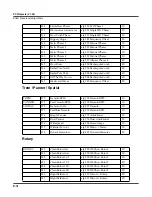Index-v
Minimum Rate parameter (LFO) 6-37
MISC page (Program Editor) 6-61
Mod Mode 9-23
Mod Wheel 3-5
Mode buttons 3-2
Mode parameter (ASR) 6-39
Mode selection 3-1, 4-1
Modes 4-1
Program 6-1
Modes, using 4-2
Modulator
ring modulation 9-23
Momentary
switch type 7-27
Mono sound systems 2-2
Monophonic parameter (Common) 6-34
Monophonic programs 6-34
Monopole 9-25
Monster Truck radio spots 9-13
Morph A>B 9-14
MPressure 7-20
Multiband Compression 9-15
Multitap delays 9-12
Muting layers 5-6
Muting Setup zones 5-6
N
Name
on Object Utilities page 11-7
Name soft button 6-52
Naming objects using the keyboard 5-4
Natural amplitude envelope 6-41
Navigation 3-6
New Layer soft button 6-51
Noise generator 6-21
Non-harmonic overtones
creating with ring modulator 9-23
Note triggering 6-24
Number of loops parameter (AmpEnv) 6-43
Numeric Entry
Master page 11-6
Numeric entry 3-9
O
Object type and ID 5-2
Object Utilities 11-7
Objects 5-1
Deleting 5-5
loading individually 13-6
Naming 5-2
RAM 5-2, 5-3
Renaming 5-2
ROM 5-2, 5-3
Octav 6-10
Odd Wts 9-23
OK
soft button 13-10
Opaque parameter (Layer) 6-25
Origin 9-22
Osc1 Freq 9-23
Osc1 Lvl 9-23
Osc1 Shape 9-23
Osc1PlsWid 9-23
Osc1Smooth 9-23
Out Gain parameter 9-10
OUTPUT page (Program Editor: KB3) 6-63
Overview 1-3
Overwrt soft button 13-8
OvFill soft button 13-8
P
Pages 3-6
AMP (KB3) 6-56
AMPENV (Amplitude envelope) 6-41
ASR (Attack, Sustain, Release) 6-38
DRAWBR 6-55
ENV2 and ENV3 (Envelopes) 6-43
ENVCTL (Envelope control) 6-44
EQ 6-63
FUN (Attack, Sustain, Release) 6-40
KEYCLK 6-59
KEYMAP 6-19
LAYER 6-22
LFO 6-36
Master mode 11-1
MIDI CHANLS 10-5
MIDI RECV 10-3
MIDI XMIT 10-1
MISC 6-61
OUTPUT (KB3) 6-63
PERC 6-57
PERC2 6-59
PITCH (KB3) 6-56
TONEWL 6-53
Pair Wts 9-23
Pan 9-20, 9-24
MIDI 10-6
Pan lock 10-6
Pan Mode parameter (Output) 6-31
Pan parameter (Output) 6-31
Pan Width 9-22
Panic button 2-8, 6-10, 10-10
Parameter locks 10-6
Parameters
AmpEnv 6-42–6-43
ASR 6-39
Common 6-34–6-35, ??–6-54
Envelope control 6-45
Keymap 6-19–??
Layer 6-23–6-26
LFO 6-37–6-38
Parametric equalizer 9-13
Path 13-2
PCH 10-8
Pedals 2-4
pedals 1-5
PERC page (Program Editor) 6-57
PERC page (Program Editor: KB3) 6-56
PERC2 page (Program Editor) 6-59
Содержание PC3
Страница 24: ...1 6 Introduction Options ...
Страница 50: ...4 4 The Operating Modes Using the Modes ...
Страница 174: ...7 54 Setup Mode The Utility Soft Buttons ...
Страница 178: ...8 4 Quick Access Mode Making Your Own QA Banks ...
Страница 204: ...9 26 Effects Mono Algorithms ...
Страница 266: ...A 2 MIDI Implementation Chart ...
Страница 308: ...Index x ...