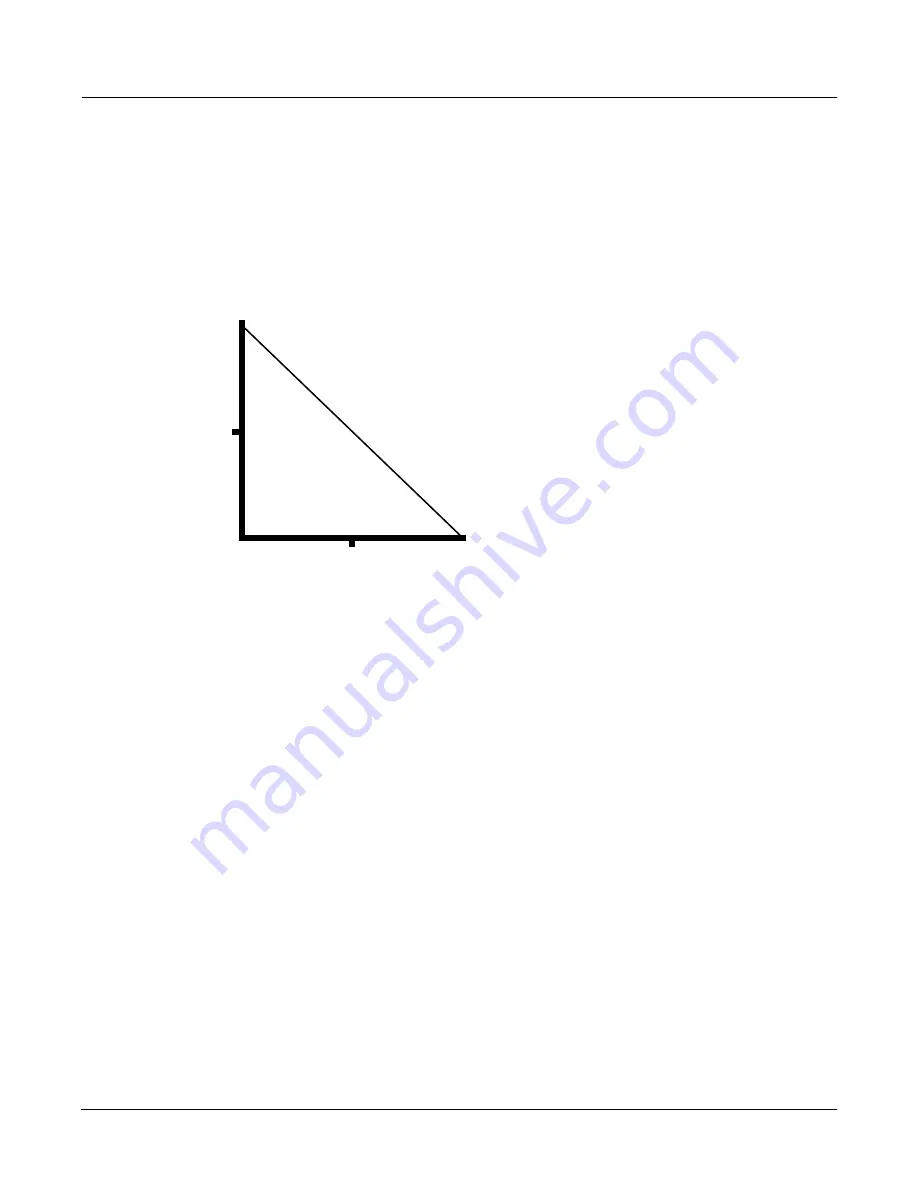
Setup Mode
The Key/Velocity (KEY/VEL) Page
7-13
Offset and Scale work together. If scaling takes the velocity out of the ballpark — for example,
you want to set it to
300%
but that puts
all
of your notes at maximum velocity — using a
negative offset, say around
-60
, can make it possible to still play at different volumes, although
your curve will still be a lot steeper than normal. If you use a negative scaling, then you must
use an offset: otherwise all of your velocities will end up as zeroes (well, ones actually, since a
MIDI note-on with velocity zero is something else). So to get true inverse scaling (that is, minus
100%), you must set an offset of
127
to get the full range of velocities. Setting the offset to
127
and the scale to
-100%
produces a slope like this (which is the same as the reverse linear curve):
Note that Offset and Scale affect only
MIDI
velocities; that is, these parameters don’t change
Velocity Tracking in the programs themselves. Therefore, some programs (such as organ sounds,
which often have low VelTrk values) may respond only subtly to Offset and Scale, or not at all.
MIDI
V
elocity
127
0
127
Strike Velocity
64
64
Содержание PC3
Страница 24: ...1 6 Introduction Options ...
Страница 50: ...4 4 The Operating Modes Using the Modes ...
Страница 174: ...7 54 Setup Mode The Utility Soft Buttons ...
Страница 178: ...8 4 Quick Access Mode Making Your Own QA Banks ...
Страница 204: ...9 26 Effects Mono Algorithms ...
Страница 266: ...A 2 MIDI Implementation Chart ...
Страница 308: ...Index x ...
















































