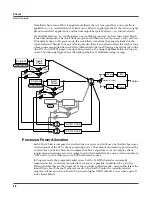Effects
Effects Mode
9-5
Effects Mode
Press the
Effect
mode select button to enter Effects mode. As stated previously, the
configurations in Effect mode apply in every mode except for Setup mode and Song mode—
these modes have their own Effects page (almost identical to those in Effects mode) whose
configurations take precedence over those of Effect mode.
The CHANFX Page
NOTE:
In Setup mode and Song mode, this page corresponds in appearance and function to the FX page,
though the FX page works on a per setup/song basis.
Pressing the
CHANFX
soft button calls up the CHANFX page. This page is where you’ll allocate
effects processing power. See
Processor Power Allocation
on page 9-2 for a description of reading
and configuring the CHANFX page.
The AUXFX1 and AUXFX2 Pages
NOTE:
In Setup mode and Song mode, these pages corresponds in appearance and function to the
AUXFX pages, though they work on a per setup/song basis.
Pressing the
AUXFX1
soft button or the
AUXFX2
soft button calls up, respectively, the AUXFX1
page or the AUXFX2 page. As stated above, in Effects mode, Setup mode, and Song mode, the
AUXFX1 and AUXFX2 pages provide overrides for Aux Chain selection and other Aux Effects
parameters. See
Aux Override
on page 9-3 for a description of the Aux overrides.
Each AUXFX page appears as shown below (the page shown below is the AUXFX1 page):
Parameter
Range of Values
Default
Override
No, Yes
No
Chain
Chain List
0 None
Output
auto, Pri., Sec.
auto
Mod Override
Control Source List
None
Send Level
[p], -96 to 24 dB
[p]
Pre-/Post- Insert
[p], pst, pre
[p]
Содержание PC3
Страница 24: ...1 6 Introduction Options ...
Страница 50: ...4 4 The Operating Modes Using the Modes ...
Страница 174: ...7 54 Setup Mode The Utility Soft Buttons ...
Страница 178: ...8 4 Quick Access Mode Making Your Own QA Banks ...
Страница 204: ...9 26 Effects Mono Algorithms ...
Страница 266: ...A 2 MIDI Implementation Chart ...
Страница 308: ...Index x ...