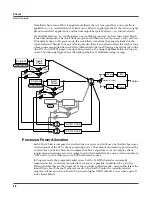Setup Mode
The RIFF1 Page
7-47
Riff
Setting the Riff parameter to On will enable the riff feature for the current zone in setup mode.
Setting this parameter to Off will disable the riff for this zone.
Song
Select the song you wish to use in the Song parameter by using the Alpha Wheel,
-/+
buttons, or
the alpha numeric keypad. You can select tracks, and start and stop times on the RIFF2 page.
Trigger
There are a few ways to trigger riffs in setup mode. Any physical controller can be assigned to
RiffOn
from the mod source list. You can also use the keys on the keyboard to set a trigger
range.
To set the key/key range to trigger your riff, select the first value of the trigger parameter. Now
you can select the key number by scrolling the alpha wheel, or you can use intuitive entry by
pressing and holding the enter button on the alpha numeric keypad and pressing the desired
key on your keyboard. You will see this value change as you press a key.
Next, move your cursor to the right to highlight the second field of the trigger parameter. Select
a key value for the end of the key range. If you want to have only one key start a riff, set the
Trigger key range from
A#0
to
A#0
, and your riff will be triggered to start only by pressing the
A#0 key. If you want your trigger key range to be larger, set your Trigger key range to be, for
instance,
A#0
to
A#1
. Now any key that is pressed within this range will trigger your riff to
start.
Note:
the LoKey and HiKey values on the KEYVEL page do affect the riff. If your riff's trigger and release
notes are not within the LoKey and HiKey range on the KEYVEL page, your riff will not be able to be
triggered from the keyboard.
Release
The way you release riffs is analogous to the way you trigger them. You can assign a physical
controller to
RiffOff
, or you can select a key or key range with the Release parameter. You set
this the same way that you set the trigger range. Move your cursor so that the first field of the
Release parameter is highlighted. Now select a key value by using the alpha wheel, increment/
decrement buttons or intuitive entry. Move your cursor to the second field and repeat the
process. If you set both of the Release values to A0, the Riff will stop when you
release
A0.
Trigger
(HiKey)
C -1 to G9
C -1
(LoKey)
C -1 to G9
G9
Release
(HiKey)
C -1 to G9
C -1
(LoKey)
C -1 to G9
G9
Loop
Off, On
Off
Local
Off, On
Off
Sync Zone
First Avail., Zone 1 to Zone 16
First Avail.
Sync Type
None, DownBeat, AnyBeat,
DownBeatWait, AnyBeatWait
None
Parameter
Range of Values
Default
Содержание PC3
Страница 24: ...1 6 Introduction Options ...
Страница 50: ...4 4 The Operating Modes Using the Modes ...
Страница 174: ...7 54 Setup Mode The Utility Soft Buttons ...
Страница 178: ...8 4 Quick Access Mode Making Your Own QA Banks ...
Страница 204: ...9 26 Effects Mono Algorithms ...
Страница 266: ...A 2 MIDI Implementation Chart ...
Страница 308: ...Index x ...