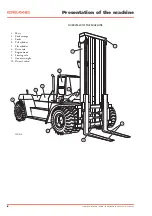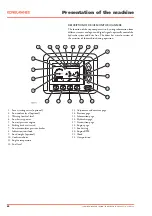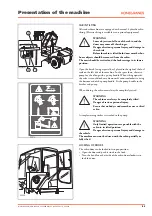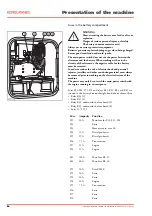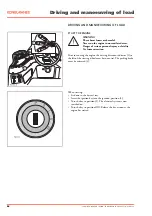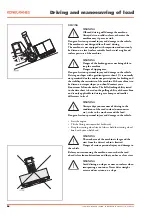14
Instruction manual SMV 10 600B – 60 1500B Publ. no. 6196.082 1117, Version 02
Presentation of the machine
Transmission page ZF (optional, replaces DANA)
• Press F2 on the start page
Transmission page ZF shows:
• Driving speed
• Accelerator position 0-100%
• Input rpm Transmission
• Temperature converter
• Temperature oil tray
• Brake temperature drive axle
• Gear position 0-4
• Driving direction indicator F-R
• Status transmission
• Driving time
• F1 – Return to start page
• F2 – Start in first gear
• F3 – Manual gear change
• F4 – Activates the diagnostics page
Hydraulics page (optional)
• Press F3 on the start page
The hydraulics page shows:
• Pressure lift cylinder
• Tilt angel
• Height indicator
• Weight
• Last added weight
• Total added weight
• Weight calibration without load
• Weight calibration with known load
• F1 – Return to start page
• F3 – Add "weight" to "total added weight"
• F4 – Resets all measurements
Information page
• Press F4 on the start page
The information page shows:
• Machine model
• Serial number
• Delivery date
• Container counter (the first value cannot be reset)
• Container counter (the second value can be reset using F4)
• Operational time counter (the first value cannot be reset)
• Operational time counter (the second value can be reset using F3)
• F1 – Return to start page
• F3 – Resets the operational time counter
• F4 – Resets the container counter