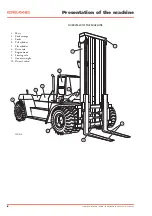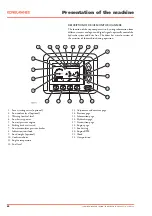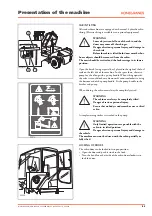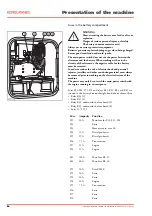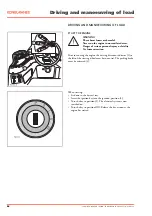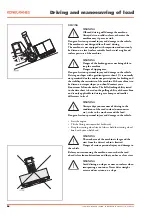16
Instruction manual SMV 10 600B – 60 1500B Publ. no. 6196.082 1117, Version 02
Presentation of the machine
Language adjustment page
• Press F3 on the settings page
The language settings page shows:
• Select a language using the arrow keys
• Save by pressing OK
• F1 – Return to start page
•
– Return to previous page
•
– Return to the adjustment and settings page
Presentation of error messages
This message is shown when the electronic register input data from
sensors etc. are outside the permitted ranges.
"Low error" or "High error"
The message indicates sensor fault, cable fault or input fault on
module.
The example in accordance with the error message shows:
• Type of message
• Name of sensor
• Type of fault
• For fault finding, it is clear to which control unit and which pin
the sensor is connected.
• F2 – Confirm the error message The error message disappears
from the screen but the error remains with the machine.
• F3 – Scrolls through more error messages.
•
– Return to the adjustment and settings page