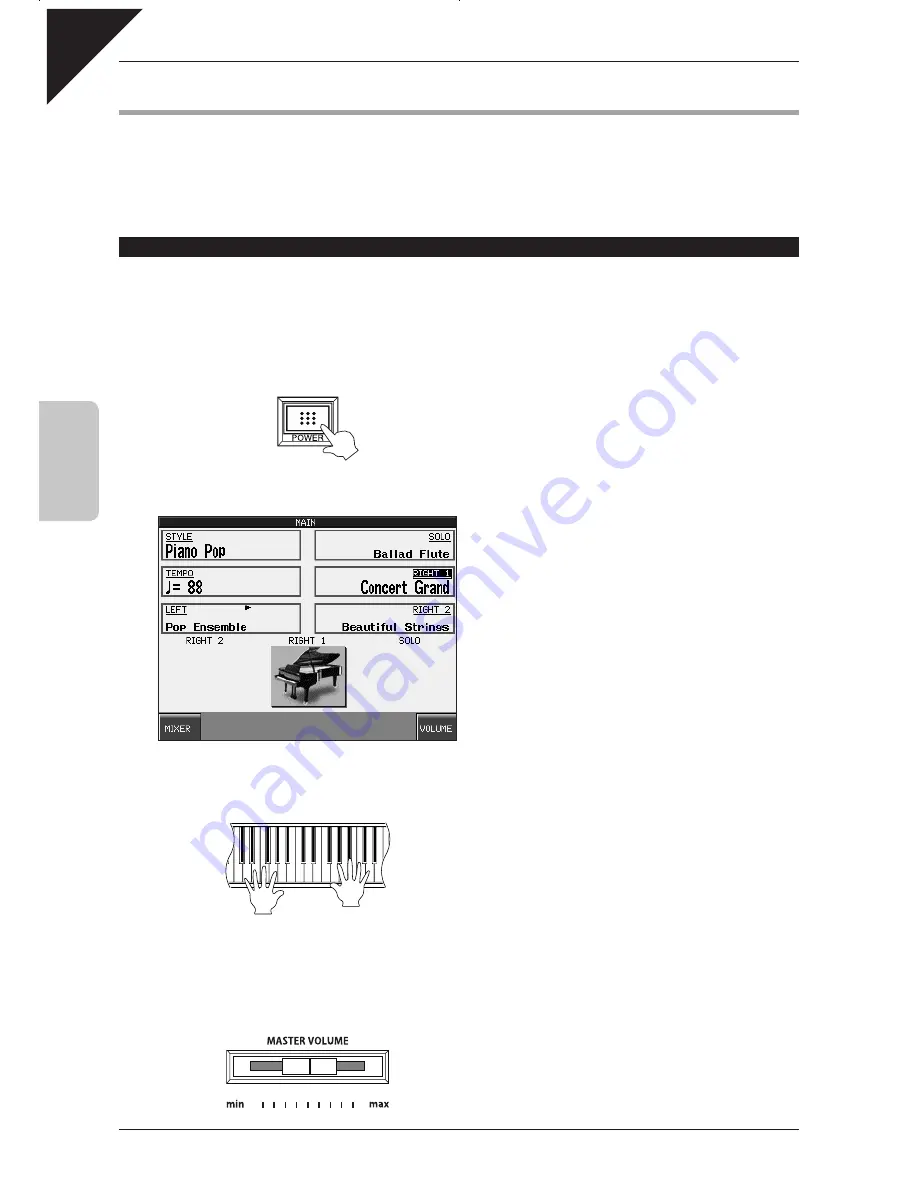
Page
6
2
SOUNDS
2. SOUNDS
There are over 900 different instrument sounds built into the CP139, providing an almost limitless range of possible
musical playing styles. However, with such a large selection of instrument voices available, it is important to understand
the various methods of selecting and adjusting the sounds. After following the steps in this topic, you should become
confident at navigating around different screen menus, and be able to select multiple sounds within a few seconds.
THE ‘RIGHT 1’ PART
The panel buttons are responsible for controlling the majority of functions on the CP139, with buttons to the left of the
display associated with selecting and adjusting accompaniment styles, and buttons to the right of the display used to
select and adjust instrument sounds.
Step 1
Turn on the instrument.
After a brief wait the MAIN screen will appear, as seen below.
The
RIGHT 1
box is highlighted, with
Concert Grand
written in large letters to indicate that the Concert
Grand sound is selected, and that the part is active.
The LED indicator for the
RIGHT 1
panel button will
also turn on.
Step 2
Play the keyboard.
The sound of a full bodied KAWAI EX Concert Grand will be heard.
Step 3
Adjust the volume level using the
MASTER VOLUME
slider.
Move the slider to the right or left to increase or
decrease the volume of the sound. The middle position
is often a good starting point.
Содержание Concert Performer CP139
Страница 1: ...1 OVERVIEW OF CONTROLS 2 SOUNDS 3 STYLES 4 RECORDER 5 USB USAGE Quick Start Guide ...
Страница 2: ......
Страница 38: ...Page 38 USER NOTES ...
Страница 39: ...Page 39 ...
Страница 42: ...All descriptions and specifications in this manual are subject to change without notice ...
Страница 217: ...Page 177 11 Appendices User Notes ...
Страница 218: ......
Страница 219: ......





















