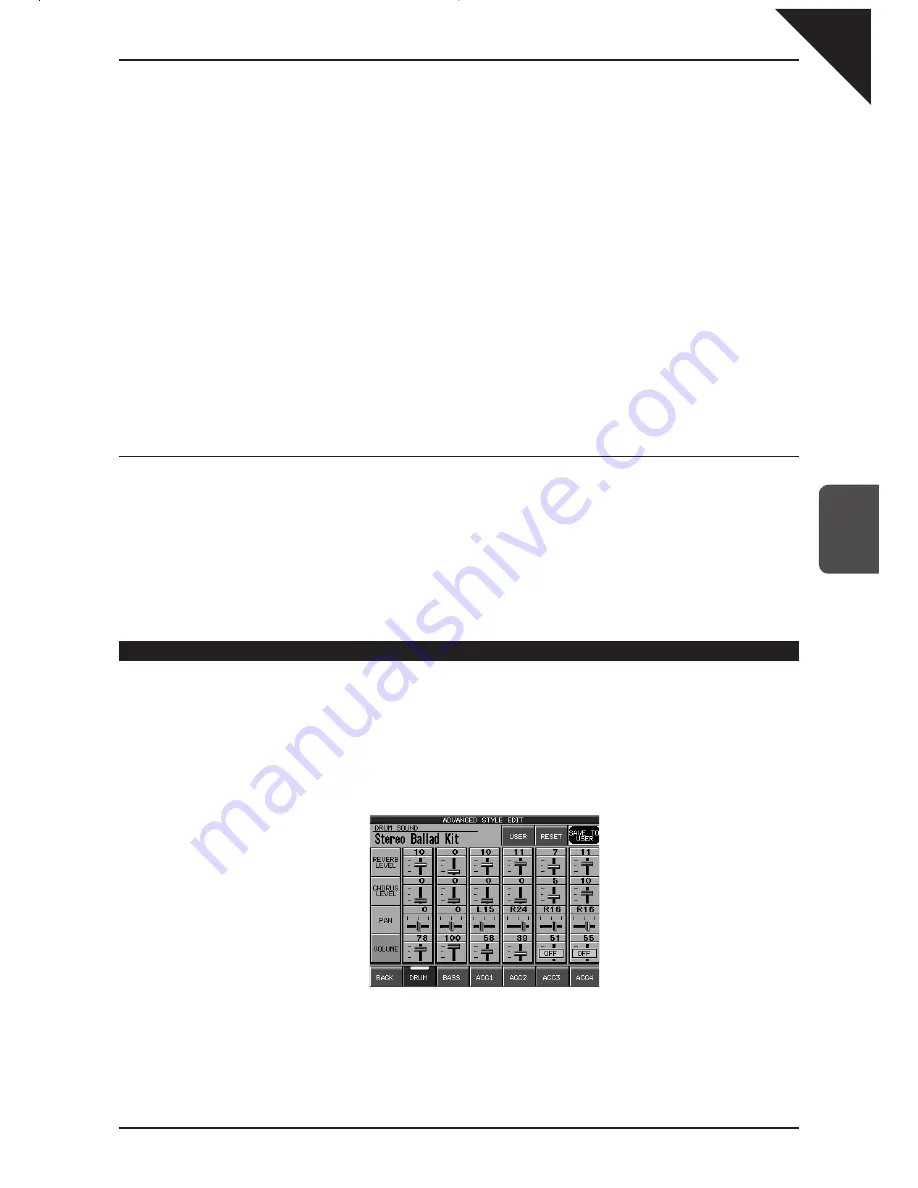
Page
81
5
Using a Style
Step 5
Touch the part buttons at the bottom of the screen to mute/un-mute each Section
Step 6
If you would like to save your edits, touch the SAVE TO PRESET button in the top right corner.
The saved contents will be written to the PRESET STYLE. If you don’t save your edits, they will be lost when you
turn the power OFF.
Step 7
Touch the MORE button to go to the Advanced Style Edit screen.
Step 8
Press the EXIT button to leave the Easy Style Edit screen.
Touching the SAVE button will save all Styles at one time. You cannot save styles individually.
For Intimate Styles the ACC 3/4 Sections are not used and cannot be edited.
For Solo Piano Styles the Drum, Bass, and ACC 3/4 Sections are not used and cannot be edited.
Resetting the Style
The CP always remembers the original Preset Style settings. If you wish to restore those factory settings before
saving your edits, simply touch the RESET button in the Conductor.
If you would like to revert all Styles back to their original factory settings, after you have pressed the SAVE button, use
reset Conductor on the Soft Reset screen. See the section titled “Soft Reset” on page 122.
Note:
Easy Edit doesn’t allow you to edit the Intro, Ending and Fill-ins. However, muting a Section in the Style will result in
automatic muting of the same Section in the Intro, Ending and Fill-ins. If you mute a certain Section, you need to consider
what effect it will have on the overall Style.
Advanced Edit
Step 1
Select the Style and the Variation (1-4) that you would like to edit.
Step 2
In the EASY STYLE EDIT screen, touch the MORE button.
The Advanced Style Edit screen will be displayed.
SOUND : Selects the sound for the Section.
REVERB LEVEL : Adjusts the Reverb level.
CHORUS LEVEL : Adjusts the Chorus level.
PAN : Adjusts panning.
VOLUME : Adjusts the volume level.
SAVE TO USER : Saves the changes to the
User Conductor.
BACK : Back to the EASY STYLE EDIT settings.
PART : Selects the Section to change. Pressing again
will mute the Section.
Step 3
Touch the part buttons at the bottom of the screen to select a Section to edit.
Touch the buttons on the side of the screen, then use the dial to adjust the settings.
Содержание Concert Performer CP139
Страница 1: ...1 OVERVIEW OF CONTROLS 2 SOUNDS 3 STYLES 4 RECORDER 5 USB USAGE Quick Start Guide ...
Страница 2: ......
Страница 38: ...Page 38 USER NOTES ...
Страница 39: ...Page 39 ...
Страница 42: ...All descriptions and specifications in this manual are subject to change without notice ...
Страница 217: ...Page 177 11 Appendices User Notes ...
Страница 218: ......
Страница 219: ......






























