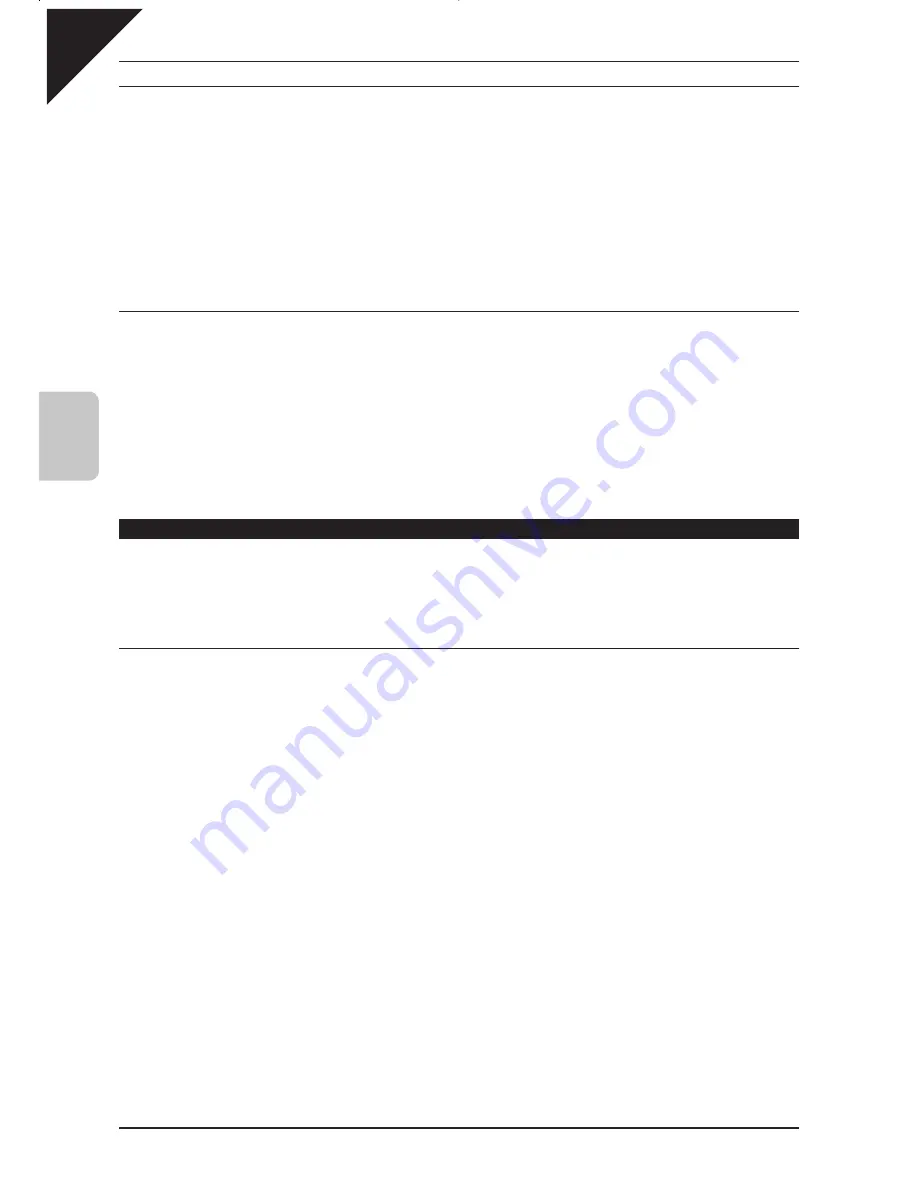
Page
64
4
Recording a Song
¡
Save My Song
Step 1
From the My Songs menu, select the Save option
The display will show a virtual keyboard.
Step 2
Touch the screen to enter a new name for the song, then touch the EXEC button.
The recorder song will be stored to the CP's internal song memory.
¡
Delete My Song
Step 1
From the My Songs menu, select the Delete option
The display will show a list of the songs stored in the CP's internal song memory.
Step 2
Touch the song that you want to delete, then touch the EXEC button.
The selected song will be deleted from the CP's internal memory.
Piano Music Maker
The Piano Music Maker allows songs stored in the CP's internal song memory to be used as custom My Piano
Music pieces. Before the songs can be used, however, they must first be converted into the two-track Piano
Music format.
¡
Selecting a song for My Piano Music.
Step 1
From the Piano Music Maker menu, select the Select Song option.
The display will show a list of songs stored in the internal memory.
Step 2
Select a song to be used as a My Piano Music song.
The display will show the Piano Music Maker screen.
Step 3
Touch the screen and use the dial to select the parts for Track 1 and Track 2.
Step 4
Touch EXEC to convert the song to the My Piano Music format.
Step 5
Touch Save, enter a new name for the Piano Music song, then touch the EXEC button.
The converted song will be saved in the My Piano Music, and will be available for selection under the 'My Piano
Music' category..
Содержание Concert Performer CP139
Страница 1: ...1 OVERVIEW OF CONTROLS 2 SOUNDS 3 STYLES 4 RECORDER 5 USB USAGE Quick Start Guide ...
Страница 2: ......
Страница 38: ...Page 38 USER NOTES ...
Страница 39: ...Page 39 ...
Страница 42: ...All descriptions and specifications in this manual are subject to change without notice ...
Страница 217: ...Page 177 11 Appendices User Notes ...
Страница 218: ......
Страница 219: ......






























