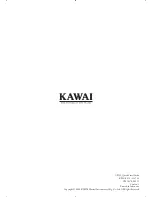Page
13
1
P
ar
t Names
& Functions
2) Overview of Controls
This manual provides you with all the information you will need in order to take full advantage of the Concert
Performer’s potential. Before you begin learning how to use the specific features, it is important to understand
some of the basic ideas behind the instrument’s design.
The Concert Performer has been designed to have an easy and intuitive user interface. However, the instrument
has so many features that it is simply impractical to have a dedicated button for every single one. As a result, many
features and functions are selected by choosing them from lists, or “menus”, that are presented to you on the CP’s
large display screen. Often times selecting an item from a menu may access another “sub-menu” of options specific
to that item. This system of menus and sub-menus keeps everything logical and straightforward and becoming
familiar with how to make your way through them is very easy.
¡
Panel Buttons
Most of the buttons on the front panel are used to directly select a function on the CP that you would like to work
with. In most cases, the specific function name is printed on the front panel directly above the button. For example,
there are buttons labeled 1-2 PLAY, FILL-IN, and so on. In this manual, references to these buttons are always
printed in capital letters for clarity. Most of these buttons have an LED Indicator (small light) on them. This Indicator
will be turned ON when a function is in use so that you can quickly see if that function is active.
¡
LCD Touch Screen
The LCD Touch Screen is the window through which the Concert Performer communicates with you. The large
display size allows many items to be clearly displayed at the same time, allowing for not only words but graphics
to be shown as well.
As well as providing information about the current sound and style selections, and other important settings, the
LCD display can also be used to control numerous functions of the CP139. Simply touch the part of the screen
that corresponds to the function you wish to control or adjust. Below is an example of the default MAIN screen that
appears when the instrument is first turned on.
Default MAIN screen
SOLO
part: Ballad Flute selected
but currently inactive
RIGHT1
part: Concert Grand
selected and currently active
RIGHT2
part: Beautiful Strings
selected but currently inactive
STYLE
: Piano Pop
TEMPO
: Tempo of selected style
in beats per minute (BPM)
LEFT
part: Pop Ensemble selected,
but currently inactive
MIXER
: Show mixer screen
VOLUME
: Adjust volume of
currently selected part
In some cases when you touch an item displayed on the screen, that item will become highlighted (shown in
reverse color) to indicate you it has been selected. However, in other cases a submenu screen relating to that
item will be displayed, presenting you with further options.
Содержание Concert Performer CP139
Страница 1: ...1 OVERVIEW OF CONTROLS 2 SOUNDS 3 STYLES 4 RECORDER 5 USB USAGE Quick Start Guide ...
Страница 2: ......
Страница 38: ...Page 38 USER NOTES ...
Страница 39: ...Page 39 ...
Страница 42: ...All descriptions and specifications in this manual are subject to change without notice ...
Страница 217: ...Page 177 11 Appendices User Notes ...
Страница 218: ......
Страница 219: ......