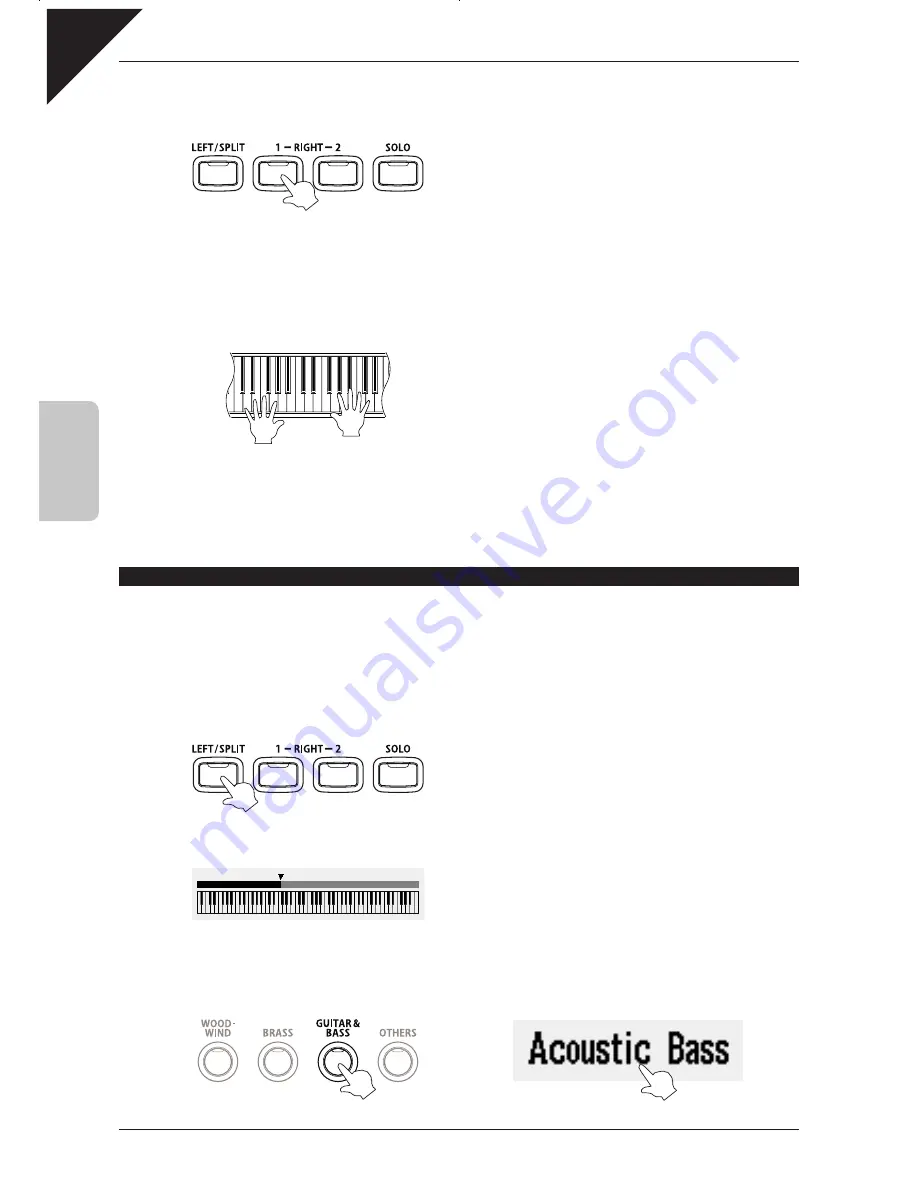
Page
10
2
SOUNDS
Step 7
Press the
RIGHT 1
panel button.
The
RIGHT 1
box will become highlighted, with
Concert Grand
written in large letters to indicate
that the Concert Grand sound is selected, and that
the part is active.
The LED indicator for the
RIGHT 1
panel button will
also turn on.
Step 8
Play the keyboard.
The sound of both the Concert Grand and Warm Strings will be heard simultaneously.
Once again, repeat the steps above, experimenting with different sounds for the
RIGHT 1
and
RIGHT 2
parts.
Continue to activate and deactivate the two parts until you become familiar with this important control system.
THE ‘LEFT/SPLIT’ PART
Having familiarized ourselves with the
RIGHT 1
and
RIGHT 2
parts, let's continue this introduction of the part controls
by experimenting with the
LEFT/SPLIT
part. The
LEFT/SPLIT
part allows a third instrument sound to be assigned to
the left side of the keyboard. This is often used to play bass parts within the lower two octaves of the keyboard, however
the exact length (i.e. number of keys) can be freely altered by adjusting the
SPLIT POINT
.
Step 1
Press the
LEFT/SPLIT
panel button.
The
LEFT/SPLIT
box will become highlighted to
indicate that the part is active.
The LED indicator for the
LEFT/SPLIT
panel button
will also turn on.
A keyboard image will appear in the bottom area of
the display.
Step 2
Select the
Acoustic Bass
sound for the
LEFT/SPLIT
part.
¨
Содержание Concert Performer CP139
Страница 1: ...1 OVERVIEW OF CONTROLS 2 SOUNDS 3 STYLES 4 RECORDER 5 USB USAGE Quick Start Guide ...
Страница 2: ......
Страница 38: ...Page 38 USER NOTES ...
Страница 39: ...Page 39 ...
Страница 42: ...All descriptions and specifications in this manual are subject to change without notice ...
Страница 217: ...Page 177 11 Appendices User Notes ...
Страница 218: ......
Страница 219: ......











































