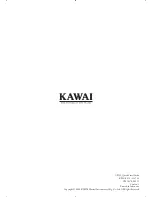5
USB USA
GE
Page
35
Step 3
Touch the
EXEC
button.
The AUDIO RECORD screen will be shown in the LCD display. This screen is similar to the MAIN screen, and allows
sounds and styles to be adjusted before creating the recording.
Step 4
Touch the button.
The audio recorder will enter ‘Ready’ mode.
Step 5
Touch the button.
Содержание Concert Performer CP139
Страница 1: ...1 OVERVIEW OF CONTROLS 2 SOUNDS 3 STYLES 4 RECORDER 5 USB USAGE Quick Start Guide ...
Страница 2: ......
Страница 38: ...Page 38 USER NOTES ...
Страница 39: ...Page 39 ...
Страница 42: ...All descriptions and specifications in this manual are subject to change without notice ...
Страница 217: ...Page 177 11 Appendices User Notes ...
Страница 218: ......
Страница 219: ......