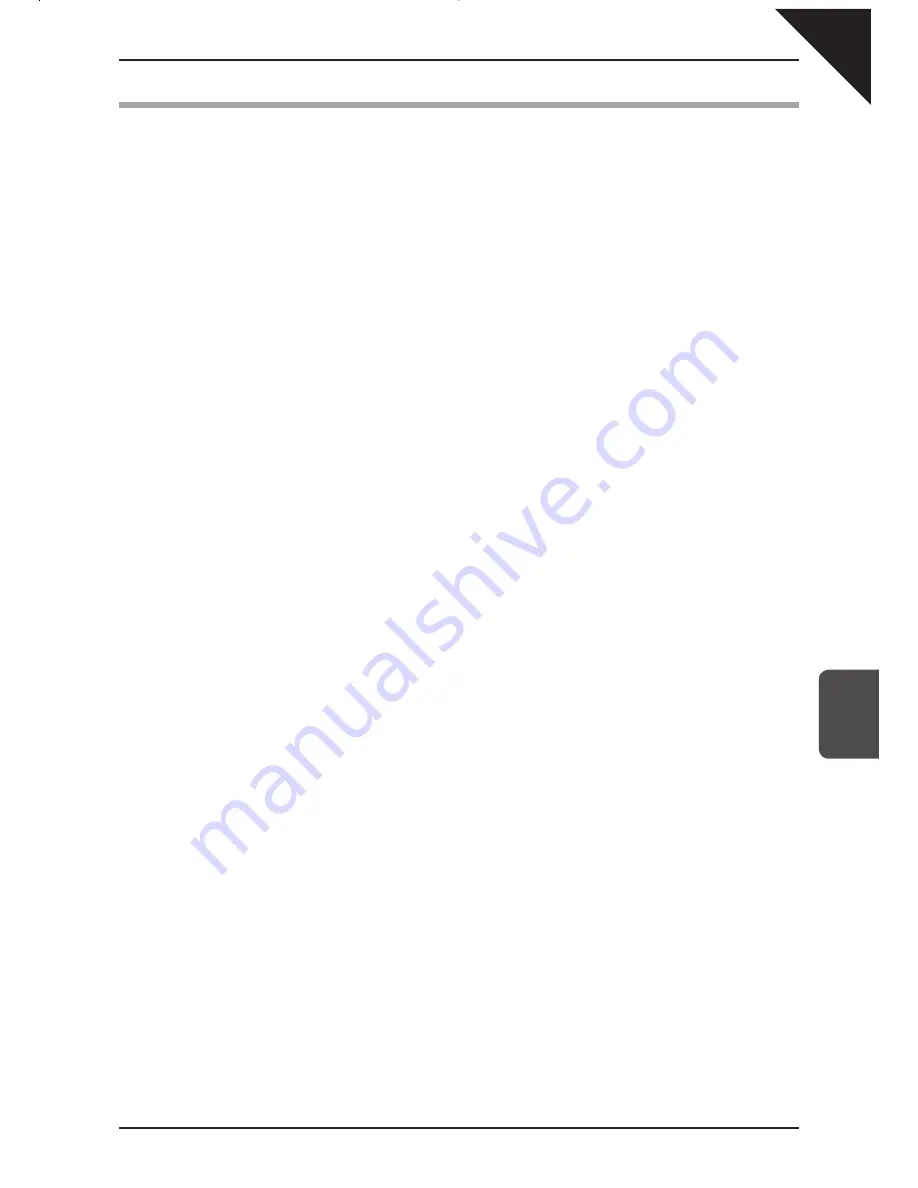
Page
107
7
System Men
u
7) Pedal Assign
The Soft, Sostenuto and Damper pedals on the Concert Performer function as much more than just traditional
piano pedals. These pedals can be assigned to control various other functions on the CP piano. With an optional
expression pedal connected to the EXP pedal jack, you can also control the volume for each Part.
Note:
The settings you make for the Soft (left) and Sostenuto (center) pedals here in the system are different from the settings
in the Performance button menu. When the Performance button is turned On, the performance menu settings for these
pedals will override the system settings. When the Performance button is turned Off the settings made here in the system
will be used.
Damper Pedal (Right)
Sustain
Can be activated or deactivated separately for each Part.
Damper Hold
The Damper Hold On/Off allows you to determine if the sound such as organ or strings should be held
(on) or gradually decayed (off) when the damper pedal is depressed.
Pedal assignment options for Soft Pedal (Left) and Sostenuto Pedal (Center)
Soft
Softens the sound and reduces its volume.
Sostenuto
Sustains only notes that were held when pedal was depressed.
Start/Stop
Controls start/stop for Styles and Songs.
Harmony on/off
Turns the instrument Harmony function on/off.
Registration
Switches from one Registration to another. You may choose the order, 1 to 8 or 8 to 1.
Style Variation
Switches from one Style Variation to another. You may choose the order, 1 to 4 or 4 to 1.
Intro/Ending
Plays the Intro or Ending.
Fill In
Plays the Fill-in currently selected.
Break
Interrupts the whole Style.
Drums Only
Interrupts the Style except Drum part.
Sync/Fade Out
Controls the SYNC/FADE OUT button.
Glide
Bends the pitch up and down as programmed by you.
Modulation
Applies programmable vibrato to the sound.
Rotary Fast/Slow
Controls the speed of rotary speaker effect. This function will be automatically assigned to the Soft
Pedal (Left) when a sound that has the rotary effect turned on is selected as the Priority Part.
Left Hand Hold
Holds the notes played in the LEFT/SPLIT Part as long as the pedal is depressed.
Panel Lock
Locks all buttons on the panel to prevent them from being tampered with or pressed accidentally while
you are playing. Press the assigned pedal once to lock the panel buttons. Press the assigned pedal
again to unlock the panel buttons.
Easy Loop
Repeats the selected bars again and again. 1st press: assign the loop top, 2nd press: assign the loop
end, 3rd press: cancel the loop.
EXP Pedal (Optional)
Expression
The Expression pedal controls the volume of Parts. Expression can be activated or deactivated separately
for each Part.
The pedal assignments made to the Left pedal will be saved as part of a Registration. The pedal assignments made to
the Center pedal are global and are not saved as part of a Registration.
Содержание Concert Performer CP139
Страница 1: ...1 OVERVIEW OF CONTROLS 2 SOUNDS 3 STYLES 4 RECORDER 5 USB USAGE Quick Start Guide ...
Страница 2: ......
Страница 38: ...Page 38 USER NOTES ...
Страница 39: ...Page 39 ...
Страница 42: ...All descriptions and specifications in this manual are subject to change without notice ...
Страница 217: ...Page 177 11 Appendices User Notes ...
Страница 218: ......
Страница 219: ......















































