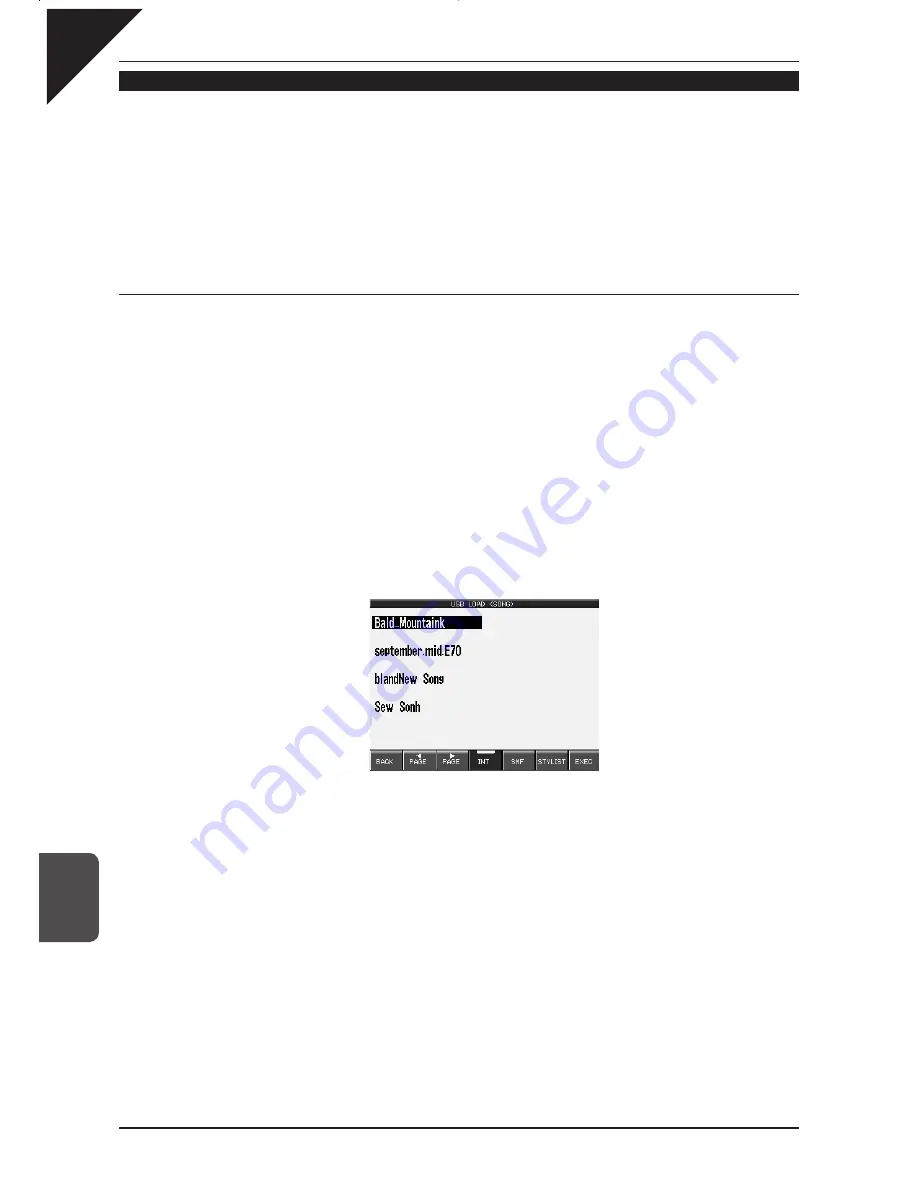
Page
134
9
Using USB Memor
y
Erasing data from USB Memory
This function allows you to erase data that is no longer required from the USB memory device.
The following types of data can be erased:
Song, My Piano Music
User Style, User Conductor, User Sound, User Touch, User System EQ, User Temperament
Favorite Sound, Favorite Style
Registrations, ALL saved data
MP3/WAV Audio Files
To erase data from a USB memory device:
Step 1
In the USB menu touch DELETE.
The USB Delete menu will be displayed.
Step 2
Connect a USB memory device.
Step 3
Touch the screen to select the type of data to erase.
Step 4
When you erase User Style, User conductor, User Sound or Registration data, select whether you wish to
erase individual data files (EACH) or all data (ALL) by touching the relevant button.
Touch the screen to select the data.
BACK : Takes you to the previous menu.
PAGE : Displays more selections.
INT : Displays internal format CP song files only.
SMF
Displays SMF files only.
STYLIST : Displays Song Stylist files only.
EXEC : Proceeds to the next screen.
Step 5
Touch EXEC to erase the selected data from the USB memory.
or
Or touch BACK to cancel erasing and go back to the previous menu.
Содержание Concert Performer CP139
Страница 1: ...1 OVERVIEW OF CONTROLS 2 SOUNDS 3 STYLES 4 RECORDER 5 USB USAGE Quick Start Guide ...
Страница 2: ......
Страница 38: ...Page 38 USER NOTES ...
Страница 39: ...Page 39 ...
Страница 42: ...All descriptions and specifications in this manual are subject to change without notice ...
Страница 217: ...Page 177 11 Appendices User Notes ...
Страница 218: ......
Страница 219: ......






























