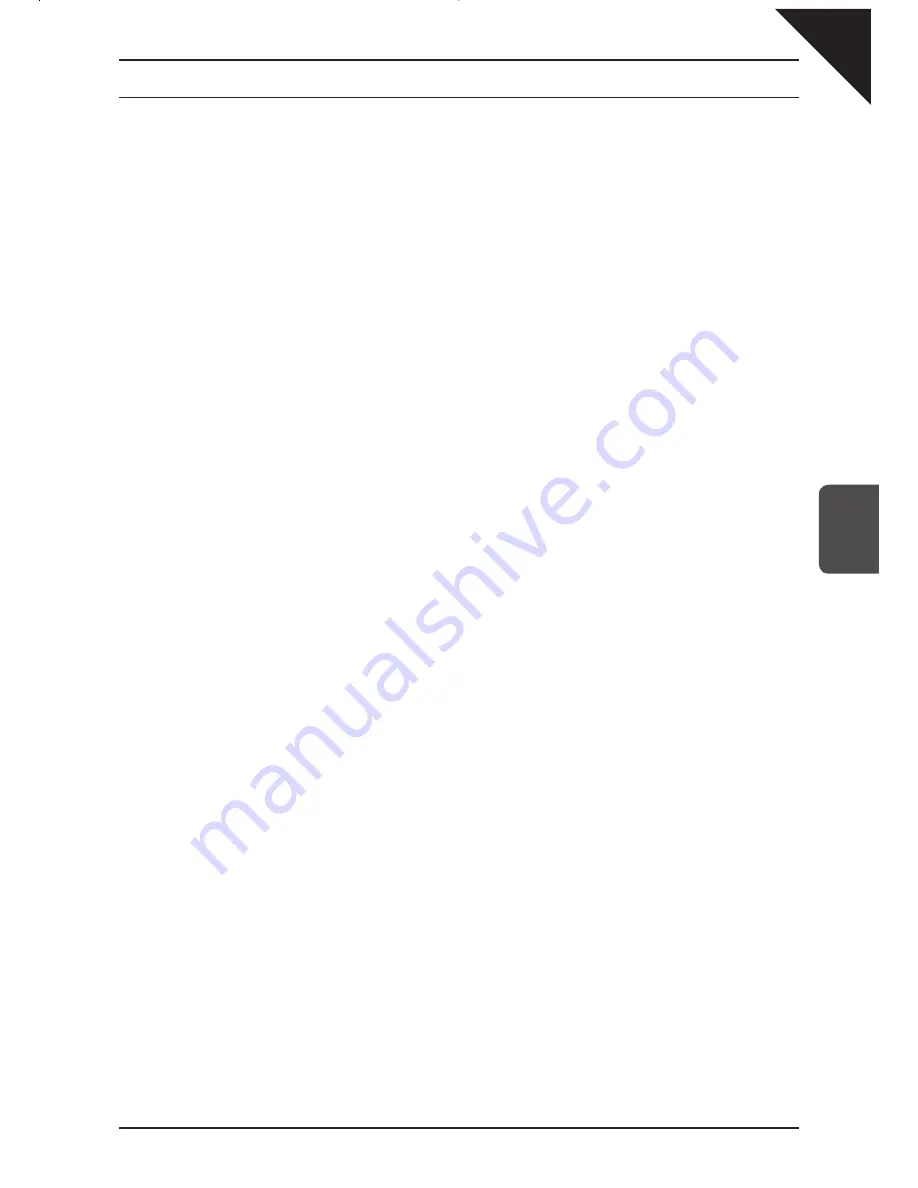
Page
77
5
Using a Style
¡
To search the Song Stylist by Song Title:
Step 1
Touch the SONG LIST button.
The Category list appears, showing the different musical genres for the SONG STYLIST.
Step 2
Touch the SEARCH BY NAME buttons.
Touch the screen to take you to the first letter of the name of the desired song.
Step 3
Touch the PAGE buttons to search for the name of your song.
Then touch the song name to select it.
The CP automatically returns to the Main Screen ready with all of the settings for that song.
Содержание Concert Performer CP139
Страница 1: ...1 OVERVIEW OF CONTROLS 2 SOUNDS 3 STYLES 4 RECORDER 5 USB USAGE Quick Start Guide ...
Страница 2: ......
Страница 38: ...Page 38 USER NOTES ...
Страница 39: ...Page 39 ...
Страница 42: ...All descriptions and specifications in this manual are subject to change without notice ...
Страница 217: ...Page 177 11 Appendices User Notes ...
Страница 218: ......
Страница 219: ......






























