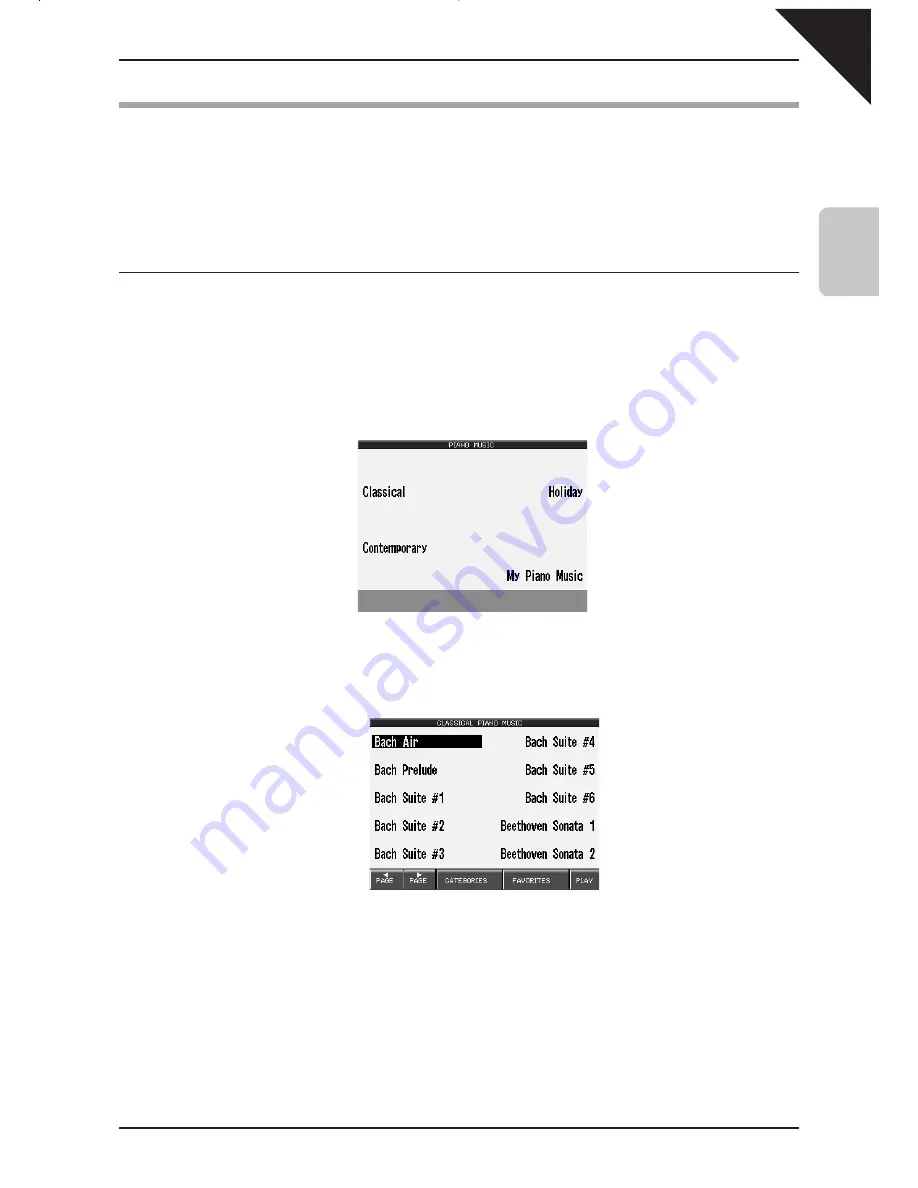
Page
19
2
Listening to
the Piano
4) Playing Piano Music
The Concert Performer has over five hours of prerecorded Piano Music available for your listening pleasure. The
Piano Music is divided into four categories: Classical, Contemporary and Holiday music. You can listen to all
selections in a category, or you can program a list of your favorite ten selections from each category.
It is also possible to create your own My Piano Music library using recorded or imported songs stored in the
internal memory.
¡
To listen to the Piano Music:
Step 1
Press the PIANO MUSIC button.
The Piano Music menu will be displayed.
Step 2
Touch your preferred Piano Music category.
Step 3
Touch the song that you wish to listen to..
PAGE : Display additional songs on the other pages.
CATEGORIES : Takes you back to the category selection menu.
FAVORITES : Enters the Favorites menu.
PLAY : Plays the selected song.
Step 4
Touch the PAGE buttons to display additional songs on the other pages.
Содержание Concert Performer CP139
Страница 1: ...1 OVERVIEW OF CONTROLS 2 SOUNDS 3 STYLES 4 RECORDER 5 USB USAGE Quick Start Guide ...
Страница 2: ......
Страница 38: ...Page 38 USER NOTES ...
Страница 39: ...Page 39 ...
Страница 42: ...All descriptions and specifications in this manual are subject to change without notice ...
Страница 217: ...Page 177 11 Appendices User Notes ...
Страница 218: ......
Страница 219: ......






























