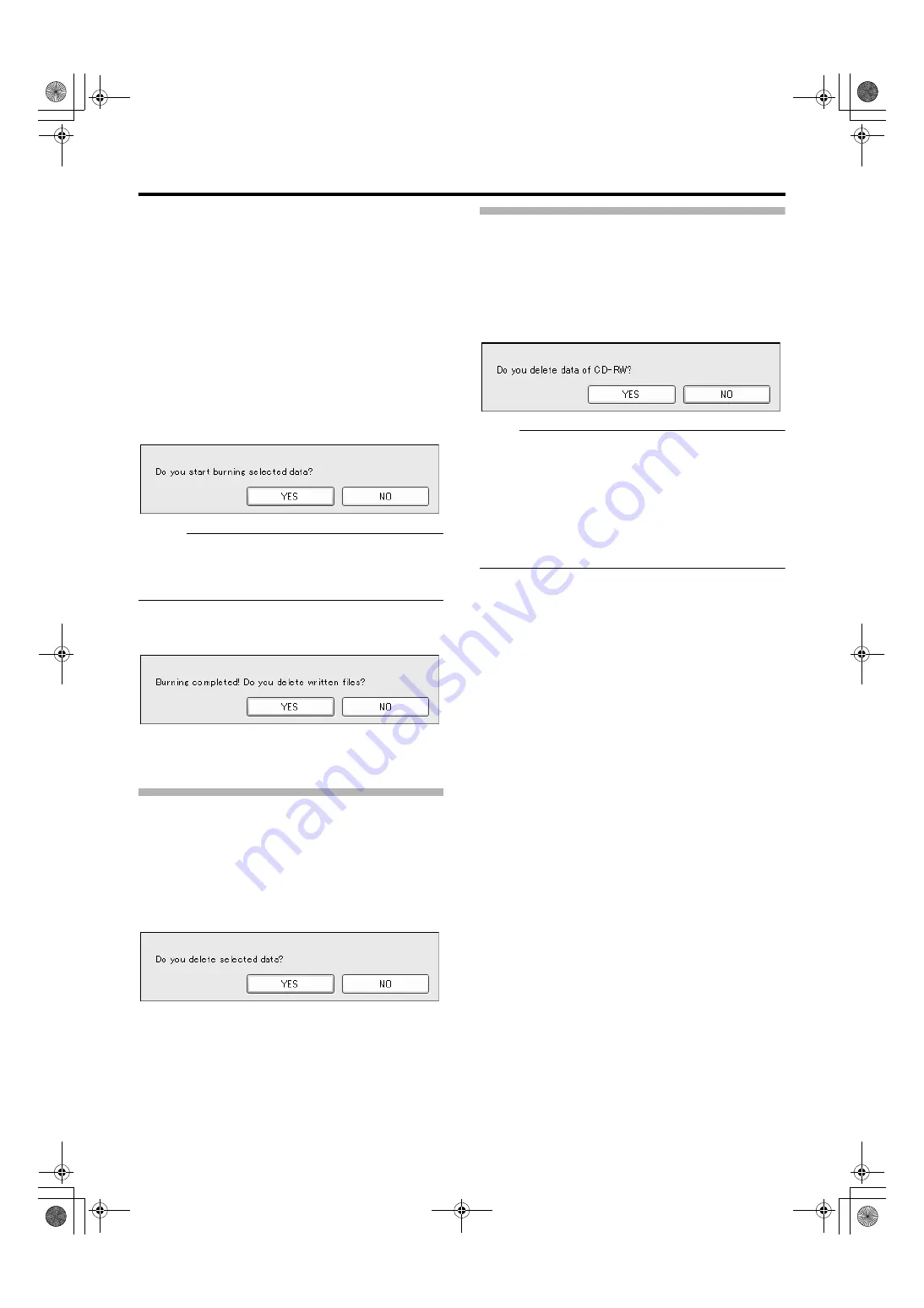
43
14
Insert the media (CD-R or CD-RW) that you
want to write data to into the CD drive.
●
The space available in the media is shown in [Free
Media Space].
●
The [Burn] button is enabled (operable).
15
Select the check boxes for the AVI/JPG/DB
files that you want to write to the CD from the
data list.
●
The total volume of the selected data will appear in
[Total Selected Vol].
●
To select all the files, click the [Select All] button.
●
To deselect all the files, click the [Unsel.All] button.
16
Press the [Burn] button
●
A [YES] or [NO] message asking you whether to start
writing appears. Select
Memo :
●
If no file has been selected from the data list, an error will
occur.
●
If the total volume of the selected data exceeds the
available memory space in the media, an error will occur.
17
When writing is complete, the following
message appears.
●
To delete the temporary files, select
●
To write the same data to another CD, select
Deleting Temporary Files (Operation on the VR-
N1600U/E Unit)
1
Select the temporary files you want to delete
from the data list.
2
Click the [Erase Sel Data] button
A [YES] or [NO] message asking you whether to delete the
selected data appears. Select
.
Deleting Data from a CD-RW (Operation on the VR-
N1600U/E Unit)
1
Insert the CD-RW
●
The [Erase CD-RW] button is
A
enabled
B
.
2
Click the [Erase CD-RW] button
●
A [YES] or [NO] message asking you whether to delete
data in the CD-RW appears. Select
Note :
●
You cannot perform other operations while data is being
written to the CD.
●
Recorded images may be omitted during writing to the CD
(temporary recording error).
●
Do not display the Burn CD screen during export.
●
Do not connect the CD drive while the media is inserted.
●
Do not disconnect the CD drive while the Burn CD screen
is displayed.
●
If the media is not detected, restart the Burn CD screen.
VR-N1600_J.book Page 43 Wednesday, August 8, 2007 3:32 PM
Содержание VR-N1600E
Страница 2: ...IMPORTANT SAFEGUARDS I VR N1600_J book Page I Wednesday August 8 2007 3 32 PM ...
Страница 3: ...SAFETY PRECAUTIONS for USA II VR N1600_J book Page II Wednesday August 8 2007 3 32 PM ...
Страница 4: ...SAFETY PRECAUTIONS for Europe III VR N1600_J book Page III Wednesday August 8 2007 3 32 PM ...
Страница 5: ...IV VR N1600_J book Page IV Wednesday August 8 2007 3 32 PM ...
Страница 6: ...SICHERHEITSVORKEHRUNGEN for Germany V VR N1600_J book Page V Wednesday August 8 2007 3 32 PM ...
Страница 7: ...VI VR N1600_J book Page VI Wednesday August 8 2007 3 32 PM ...
Страница 8: ...SICHERHEITSVORKEHRUNGEN for Germany VII VR N1600_J book Page VII Wednesday August 8 2007 3 32 PM ...
Страница 9: ...VIII E 1600E E 1600E E E VR N1600_J book Page VIII Wednesday August 8 2007 3 32 PM ...
















































