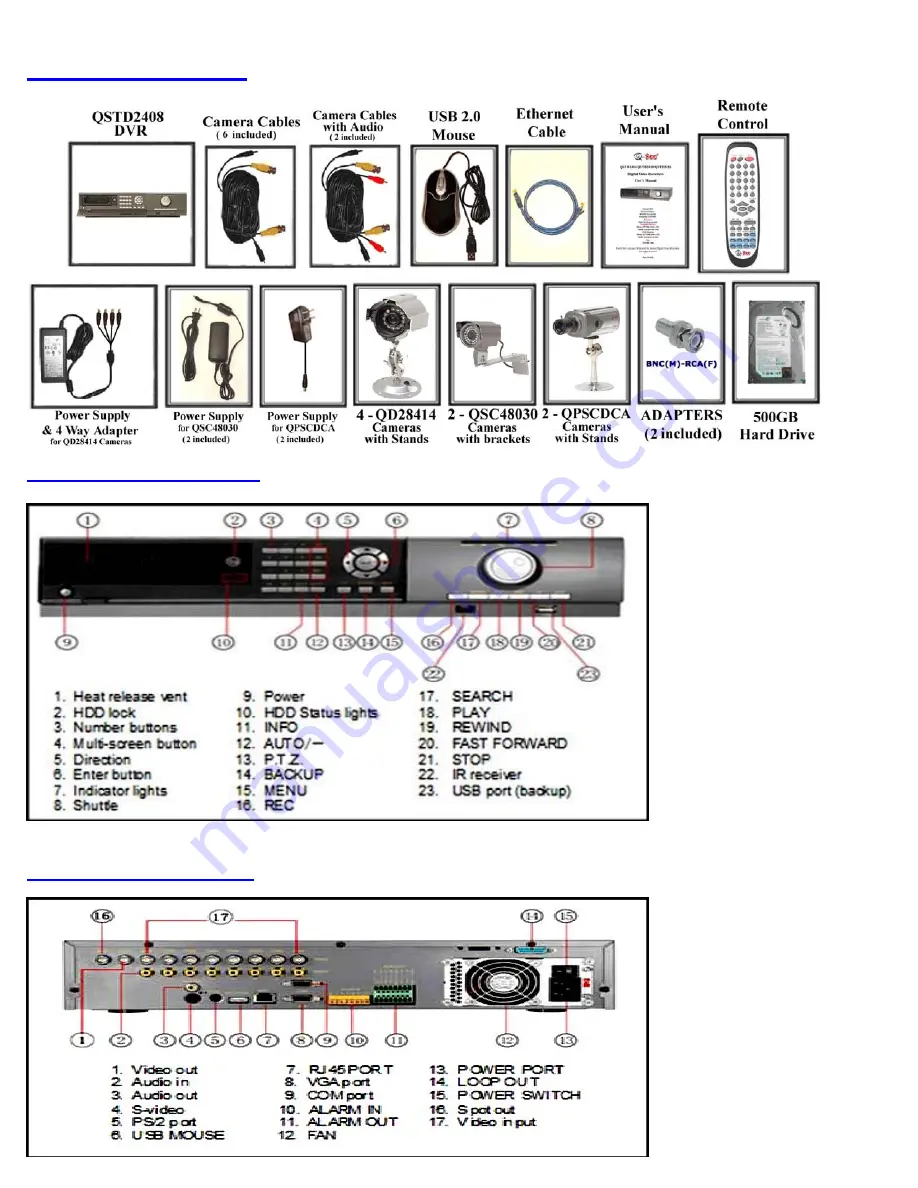
Q
Q
U
U
I
I
C
C
K
K
I
I
N
N
S
S
T
T
A
A
L
L
L
L
A
A
T
T
I
I
O
O
N
N
G
G
U
U
I
I
D
D
E
E
F
F
O
O
R
R
H
H
2
2
6
6
4
4
D
D
V
V
R
R
8
8
C
C
H
H
M
M
O
O
D
D
E
E
L
L
Q
Q
S
S
T
T
D
D
5
5
0
0
8
8
8
8
C
C
-
-
5
5
0
0
0
0
Part 1- Package contents:
Part 2 – Front Panel Layout
Part 3 – Rear Panel Layout