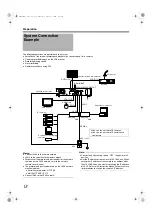19
Note :
●
Do not connect LAN1 to the internet. If the internet is busy
or the relay equipment fails, you may not be able to save
important camera images. To maintain full recording
capacity, it is recommended that a dedicated network be
used. Be sure to connect the LAN1 camera network to the
same segment. (Do not use the address translation of
NAT and NAPT etc. or a router.)
●
If you connect LAN2 to the internet from a surveillance
computer, you will need to configure IP Masquerading.
●
Communication between LAN1 and LAN2 is not possible.
Nor is it possible to configure a camera connected to
LAN1 from the surveillance computer connected to LAN2.
In order to configure a camera connected to LAN1, it is
necessary to connect the computer for configuring
cameras to LAN1.
●
LAN1 and LAN2 are incompatible with QoS. Sound may
not be played normally depending on the condition of the
circuit.
●
The default LAN1 IP address is 192.168.0.253 and the
default LAN2 IP address is 192.168.1.253. To change the
address, use [OS Setting] (
●
When a single network camera is registered with multiple
units of VR-N1600U/E, recording may not be properly
completed in some cases. Camera control (e.g. PTZ
control) may also become unstable. It is recommended
that a single VR-N1600U/E be used for registering one IP
camera as well as for controlling PTZ operations.
●
Do not connect a broken hub, router or deteriorated
network cable etc. Doing so may prevent the system from
operating properly.
●
Connection to a keyboard is not recommended.
VR-N1600U/E comes with a clock display feature.
You can display the current time on the screen.
1
Press and hold the [FUNCTION] button, and
press the [2/
] keypad button at the same time
●
The clock is displayed at the top left corner of the
screen beside the performance meter.
Memo :
●
To turn the clock display off, press the [2/
] keypad button
while holding down the [FUNCTION] button.
●
To move the clock display position, left click and drag the
clock display to the desired position.
VR-N1600U/E comes with a performance meter, which
allows you to check the load of VR-N1600U/E on the meter.
At high operating loads, the system may not be able to
record at the preset frame rate or operate normally.
1
Press and hold the [FUNCTION] button, and
press the [1/
] keypad button at the same
time
●
The performance meter appears on the screen.
Memo :
●
The performance meter automatically appears after VR-
N1600U/E starts up.
●
To hide the performance meter, press the [1/ ] keypad
button while holding down the [FUNCTION] button.
●
To move the display position of the performance meter,
left click and drag it to the desired position.
Note :
●
Do not use the recorder when the performance meter is
indicated in red.
Clock Display
Performance Meter
Load factor of 5 % or less, indicated in gray
Load factor of 60 % or less, lights up in
green
Load factor of 90 % or less, lights up in
green and yellow
Load factor exceeds 90 %, lights up in
green, yellow and red
Green
Yellow
Red
VR-N1600_J.book Page 19 Wednesday, August 8, 2007 3:32 PM
Содержание VR-N1600E
Страница 2: ...IMPORTANT SAFEGUARDS I VR N1600_J book Page I Wednesday August 8 2007 3 32 PM ...
Страница 3: ...SAFETY PRECAUTIONS for USA II VR N1600_J book Page II Wednesday August 8 2007 3 32 PM ...
Страница 4: ...SAFETY PRECAUTIONS for Europe III VR N1600_J book Page III Wednesday August 8 2007 3 32 PM ...
Страница 5: ...IV VR N1600_J book Page IV Wednesday August 8 2007 3 32 PM ...
Страница 6: ...SICHERHEITSVORKEHRUNGEN for Germany V VR N1600_J book Page V Wednesday August 8 2007 3 32 PM ...
Страница 7: ...VI VR N1600_J book Page VI Wednesday August 8 2007 3 32 PM ...
Страница 8: ...SICHERHEITSVORKEHRUNGEN for Germany VII VR N1600_J book Page VII Wednesday August 8 2007 3 32 PM ...
Страница 9: ...VIII E 1600E E 1600E E E VR N1600_J book Page VIII Wednesday August 8 2007 3 32 PM ...