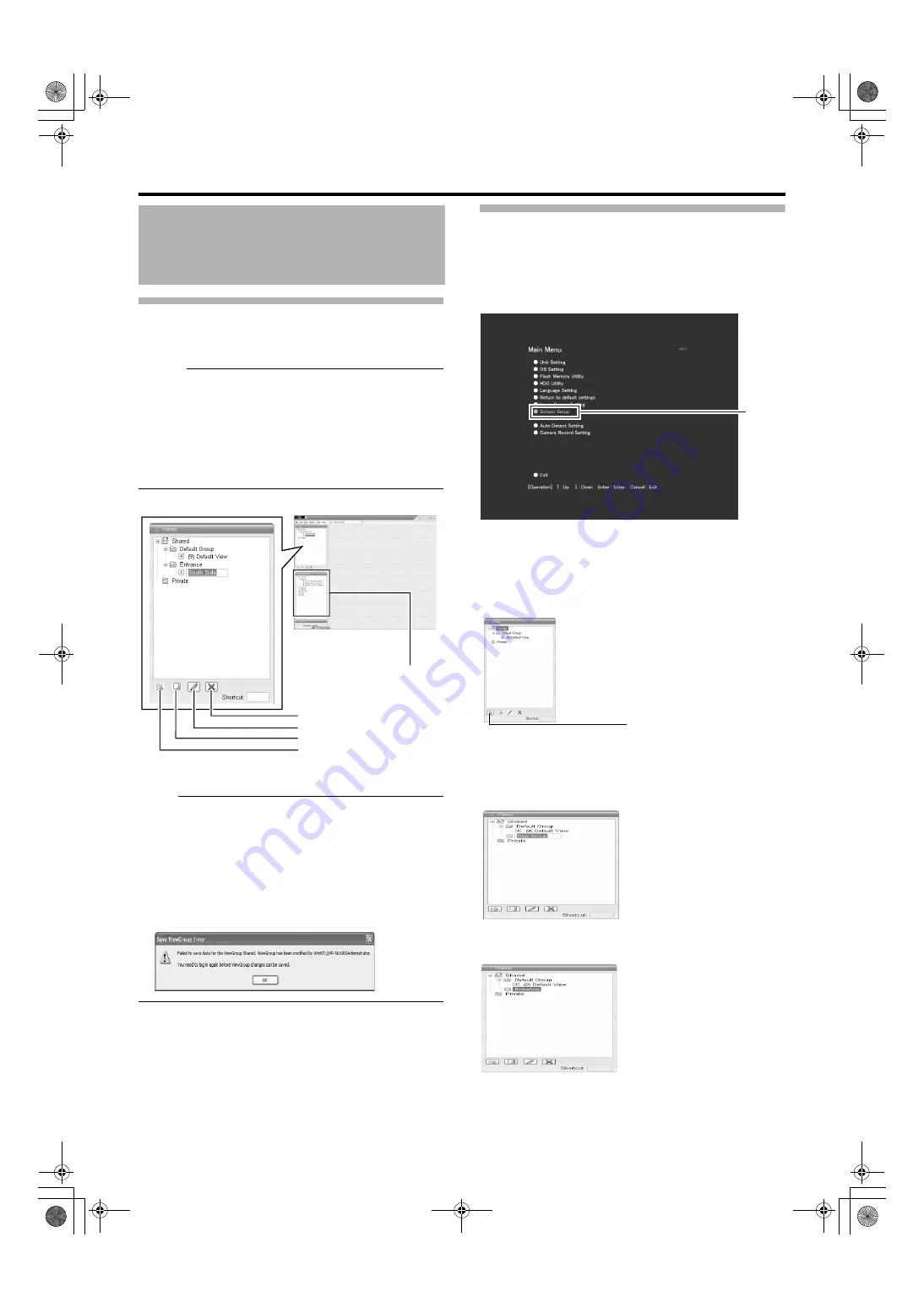
54
Screen Display (Groups and Views)
Multi-view setting for multiple cameras is referred to as
[Views]. All views are placed in folders called [groups].
Memo :
●
[Groups] can be private or shared.
●
[Private] folder:
Views in this folder can only be accessed by the user
who created them.
●
[Shared] folder:
Views in this folder can be accessed by all remote PC
users with access to the system.
Page 54 [Creating Groups and Views])
Note :
●
The default user setting is
●
The Default View created by the Auto Detect feature may
change the camera placement in the view. To maintain a
fixed position, name the view and save it.
●
When changing the view of the [Shared] folder, the [Save
View Group Error] screen may sometimes appear. In this
case, click the [OK] button to close the screen, log out
from the [NVR Viewer] once (
Page 111), and log in
again to repeat the procedures for changing the view.
Creating Groups and Views
䡵
Creating Groups
1
Select [Screen Setup] from the main menu
●
If the [Live] or [Browse] screen is displayed, you can
also click on the [Setup] tab using the mouse.
2
Select the root folder in which you want to
create a new group
3
Click the [Create New Group] button in the
[Views] section
●
A new group is created.
4
Enter a name for the new group
Screen Setup
[Create New View] Button
[Rename] Button
[Delete] Button
[Create New Group] Button
[System Overview] Section
[Views] Section
画面表示設定
●
Main Menu
Select
[Create New Group] Button
VR-N1600_J.book Page 54 Wednesday, August 8, 2007 3:32 PM
Содержание VR-N1600E
Страница 2: ...IMPORTANT SAFEGUARDS I VR N1600_J book Page I Wednesday August 8 2007 3 32 PM ...
Страница 3: ...SAFETY PRECAUTIONS for USA II VR N1600_J book Page II Wednesday August 8 2007 3 32 PM ...
Страница 4: ...SAFETY PRECAUTIONS for Europe III VR N1600_J book Page III Wednesday August 8 2007 3 32 PM ...
Страница 5: ...IV VR N1600_J book Page IV Wednesday August 8 2007 3 32 PM ...
Страница 6: ...SICHERHEITSVORKEHRUNGEN for Germany V VR N1600_J book Page V Wednesday August 8 2007 3 32 PM ...
Страница 7: ...VI VR N1600_J book Page VI Wednesday August 8 2007 3 32 PM ...
Страница 8: ...SICHERHEITSVORKEHRUNGEN for Germany VII VR N1600_J book Page VII Wednesday August 8 2007 3 32 PM ...
Страница 9: ...VIII E 1600E E 1600E E E VR N1600_J book Page VIII Wednesday August 8 2007 3 32 PM ...
















































